EDIUS 7 Online Help
Reference ManualHardware Setup Guide
Installation Manual
User Guide
You can register clips for individual folders to classify them. Folders can be added under the [root] folder in a hierarchical structure.

The [root] folder cannot be moved or copied.
Folders independent from the [root] folder cannot be created.

A new folder is created on the layer under the selected folder.
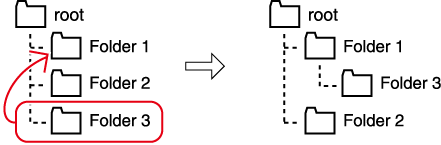
 Alternative
AlternativeRight-drag and drop the folder to move onto the destination folder, and click [Move folder].

The [root] folder cannot be moved.
Duplicate a folder.
Registered clips are also copied.
 Alternative
AlternativeRight-drag and drop the folder to duplicate onto the destination folder, and click [Copy folder].

The [root] folder cannot be copied.
Delete a folder.
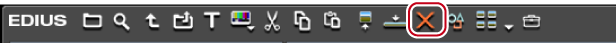
A dialog box appears to confirm the deletion.
 Alternative
AlternativeSelect a folder, press [Delete] on the keyboard, and click [Yes].
Right-click the folder, and click [Delete] and then [Yes].

When the [root] folder has been right-clicked and [Delete All] has been clicked, all clips and folders in the [root] folder are deregistered.
 Note
NoteOnce you delete a folder, you cannot restore it (cannot undo deletion).
When a folder is deleted, all clips in that folder and sub folders are also deregistered.
Switch the folder to be displayed.
If the folder view is closed, right-click a blank space of the clip view and click [Move], and click the move destination folder name or [Up one Folder].
 Alternative
AlternativeClick [Move Up] in the bin to switch the folder.
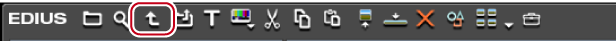
Moving to a folder one place up: [Backspace]