EDIUS 7 Online Help
Reference ManualHardware Setup Guide
Installation Manual
User Guide
Set which track the channel containing the source clip (source channel) should be mapped to when placing clips on the timeline. When performing editing operations such as placing clips or pasting them with shortcut keys, the clips are placed on a track according to the channel mapping setting.
Connect or disconnect the channel containing the source clip (source channel). Disconnected channels are not placed on the timeline.
The source channel is displayed in the track patch.

Each click switches between connect/disconnect.
 Alternative
AlternativeRight-click the track patch of the source channel, and click [Connect Source Channel (Video) (Toggle)]([Connect Source Channel (Audio) (Toggle)]).
Connecting/disconnecting video source channel: [7]
Connecting/disconnecting audio source channel: [8]

You can connect/disconnect multiple source channels all together. Click [Connect Source Channel (Video) - Toggle] or [Connect Source Channel (Audio) - Toggle].
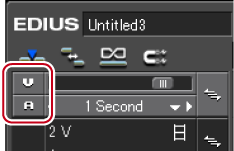
As the default settings, 1st audio channel in each track is assigned to the 1st channel of the export destination, and 2nd audio channel is assigned the 2nd channel of the export destination.
To place an audio source channel as a monaural channel or stereo channel, right-click [Connect Source Channel (Audio) (Toggle)] and click [Audio Source Channel (Stereo)]. Each click switches between the monaural channel mode and stereo channel mode.
When the monaural channel mode is set:

When the stereo channel mode is set:

If you add [Audio Source Channel Mode (Stereo/Monoral)] as an operation button in advance to the mode bar, you can switch between the modes simply by clicking the button.
The source channel is displayed in the track patch.
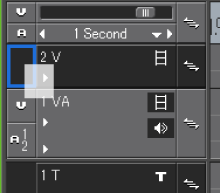

When the desired source channel has been dragged and dropped onto the track patch to which an audio source channel is connected, the channel is switched.
To initialize source channel mapping, right-click the track patch of the source channel and click [Reset Source Channel Mapping].