EDIUS 7 Online Help
Reference ManualHardware Setup Guide
Installation Manual
User Guide
You can copy a text object.
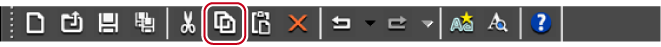
You can then paste it.
 Alternative
AlternativeRight-click a text object and click [Copy].
Click [Edit] on the Quick Titler menu bar, and click [Copy].
Copying: [Ctrl] + [C]
You can cut a text object.
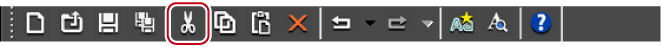
You can then paste it.
 Alternative
AlternativeRight-click a text object and click [Cut].
Click [Edit] on the Quick Titler menu bar, and click [Cut].
Cutting: [Ctrl] + [X]
You can paste a copied or cut text object.

A copied or cut text object will be pasted in the same position as the original text object.
 Alternative
AlternativeRight-click a text or object and click [Paste].
Click [Edit] on the Quick Titler menu bar, and click [Paste].
Pasting: [Ctrl] + [V]

A copied or cut text object can be pasted onto another title clip.
When you have dragged along a text to select it then copy or cut it, the text can then be pasted at the cursor position when in text editing mode. The text can only be pasted when in text editing mode.
When a text box is selected then copied or cut, it cannot be pasted when in text editing mode.
You can delete a text object.

 Alternative
AlternativeRight-click a text object and click [Delete].
Click [Edit] on the Quick Titler menu bar, and click [Delete].
Deleting: [Delete]
You can resize a text object.
You can adjust a text object size by dragging the edge of the object frame.
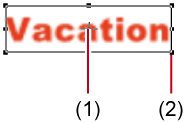


You can specify size from the [Transform] tree on the properties bar.
Check [Fix aspect ratio] to fix the aspect ratio.
For images, click [Original size] to return an image to its original size.
You can rotate a text object.
To rotate a text object, drag a corner of the object frame.
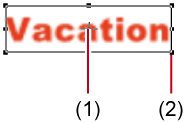

If you move the mouse cursor over a center point handle, the mouse cursor shape changes, and you can drag to move the axis of rotation. To return the rotation axis to the center point, click the background to deselect the selected text object.


Rotating while holding down the [Shift] key rotates the text object in 15-degree increments. Rotating while holding down the [Alt] key rotates the text object around the center of opposite corners.
You can undo a performed operation or redo an undone operation. Up to 10 undos and 10 redos are recorded. You can select to undo/redo an operation from the list of recorded operations.
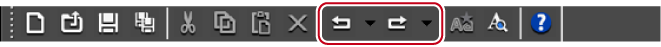
 Alternative
AlternativeUndoing operation: [Ctrl] + [Z]
Redoing undone operation: [Ctrl] + [Y]

Clicking the [Undo] or [Redo] list button displays a list of 10 operations performed. You can select how many operations to undo or redo.