EDIUS 7 Online Help
User GuideReference Manual
Hardware Setup Guide
Installation Manual
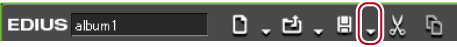
The [Consolidate Project] dialog box appears.
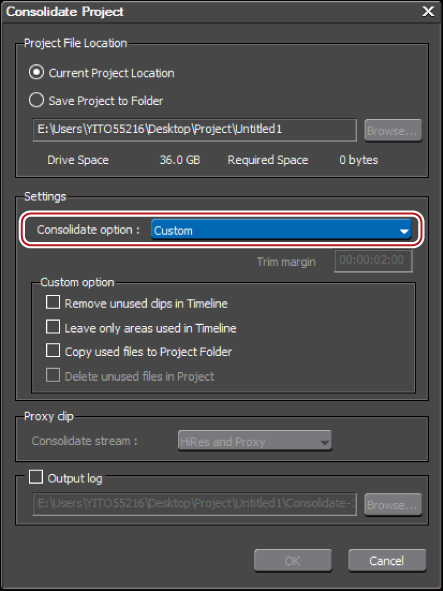
When you have selected an option to delete unnecessary files, on the confirmation message that appears, click [Yes].

When a message is displayed indicating there is not enough disc space to execute consolidation, change the destination.