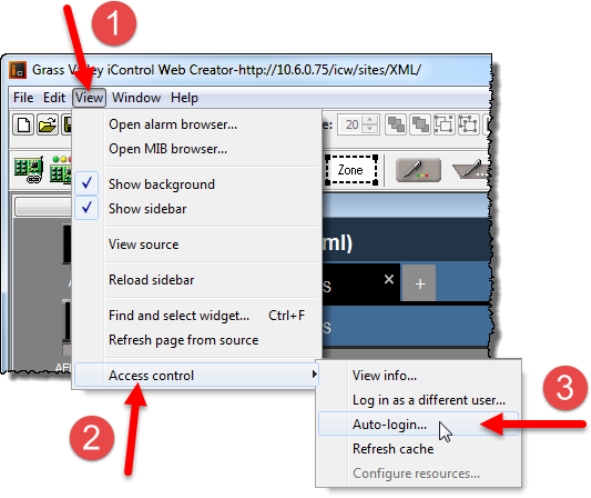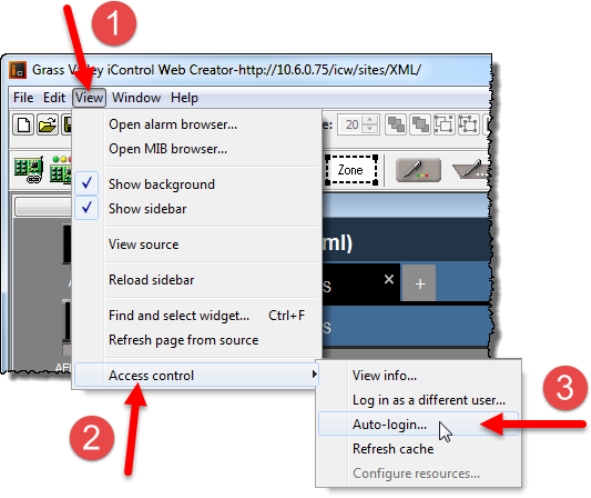Configuring Auto-Login in iC Creator
REQUIREMENT: |
Before beginning this procedure, make sure you have opened iC Creator ( click HERE). |
1. In iC Creator, on the View menu, point to Access Control, and then click Auto-login.
[ Graphic ]
System Response: The Auto Login window appears.
2. Select Autologin as <current user> at next startup.
3. Click OK.
System Response: The current user will automatically be logged in next time iC Creator opens (the Enter User ID and Password window will no longer appear).