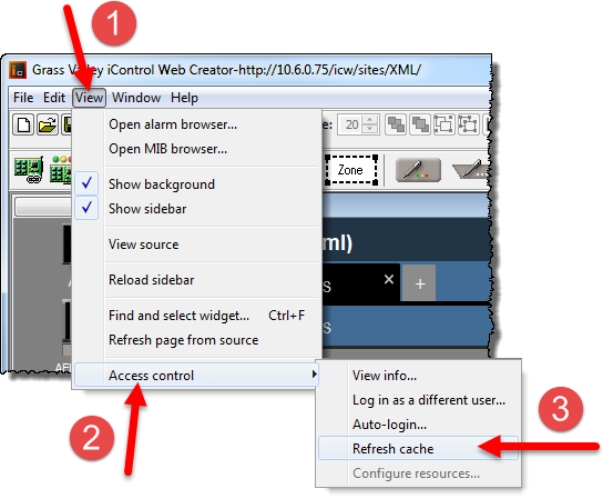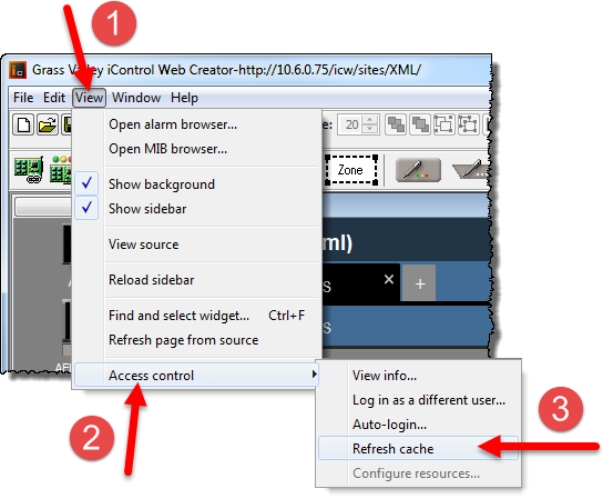Refreshing the Cache in iC Creator
REQUIREMENT: |
Before beginning this procedure, make sure you have opened iC Creator ( click HERE). |
• In iC Creator, on the View menu, point to Access control, and then click Refresh cache.
[ Graphic ]
System Response: This causes iC Creator to re-read the settings from its LDAP server.