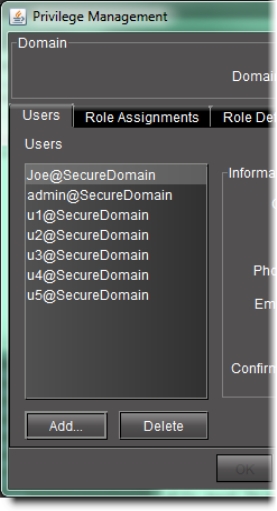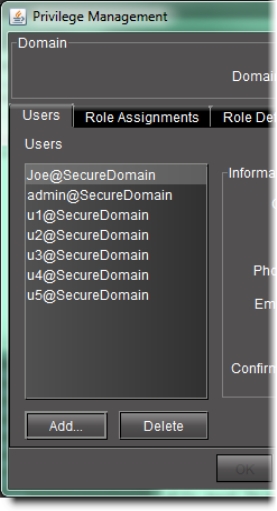Removing a User
REQUIREMENT: |
Before beginning this procedure, make sure you have opened the Privilege Management window ( click HERE). |
1. In the Privilege Management window, if necessary, click the Users tab to display the Users panel.
2. Click on a user name in the list on the left of the Users panel.
[ Graphic ]
3. Click Delete.
System Response: A confirmation window appears.
4. Click Yes to permanently delete the user.