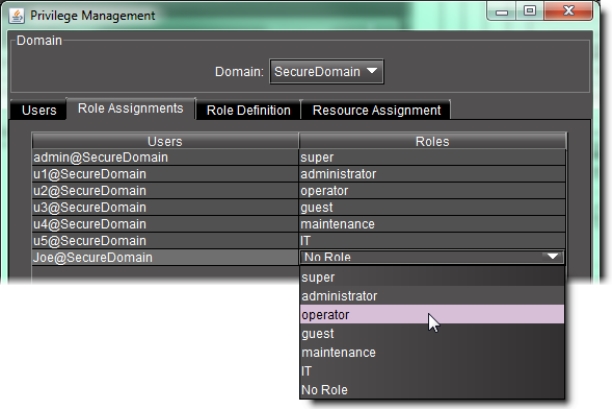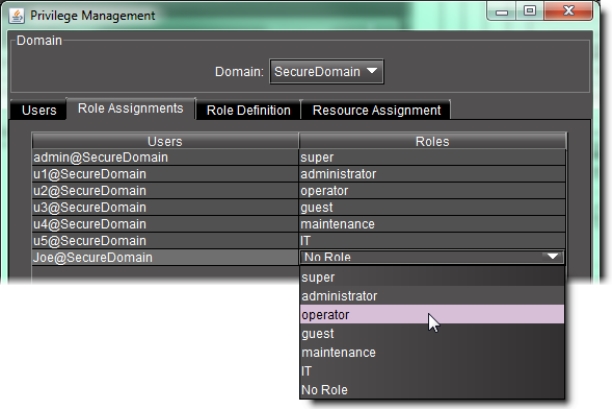Assigning Roles
REQUIREMENT: |
Before beginning this procedure, make sure you have opened the Privilege Management window ( click HERE). |
1. In the Privilege Management window, click the Role Assignments tab.
System Response: The Role Assignments panel appears.
NOTE: Currently, you can only manage users, roles and privileges for the domain of the Application Server from which you opened iC Navigator. The Domain drop down menu contains only the name of this local domain. |
2. Click on a row in the Roles column and choose a role for the corresponding user.
[ Graphic ]
NOTE: Permissions can be modified only for the roles of administrator, operator, guest, maintenance, and IT (click HERE, below). The super role has all permissions. No role has no permissions. Currently, it is not possible to add a new role to the existing set. |
3. Click Apply to save your changes and continue, or click OK to save the changes and close the Privilege Management window.