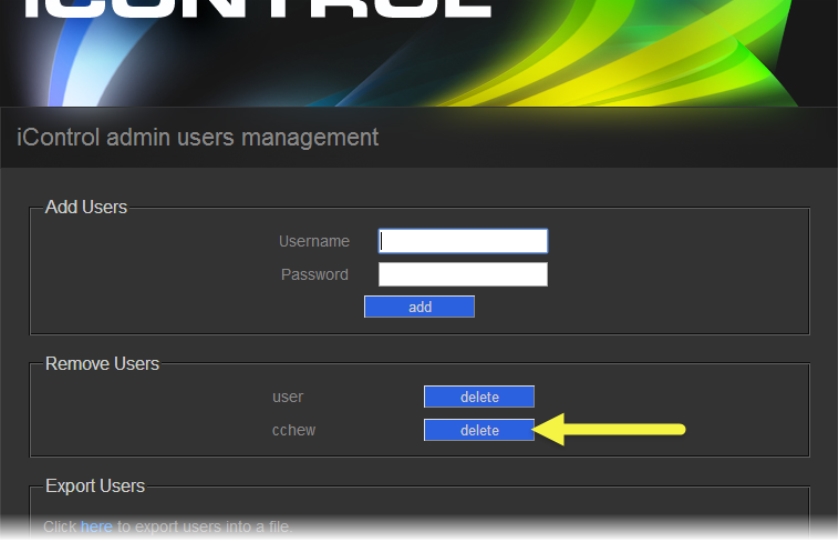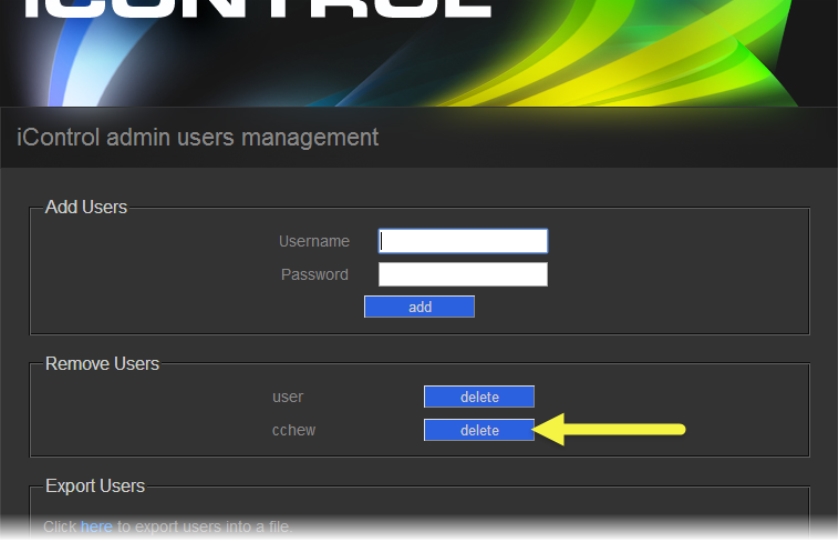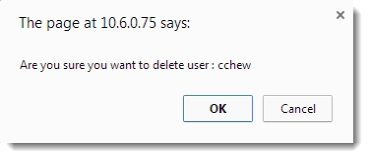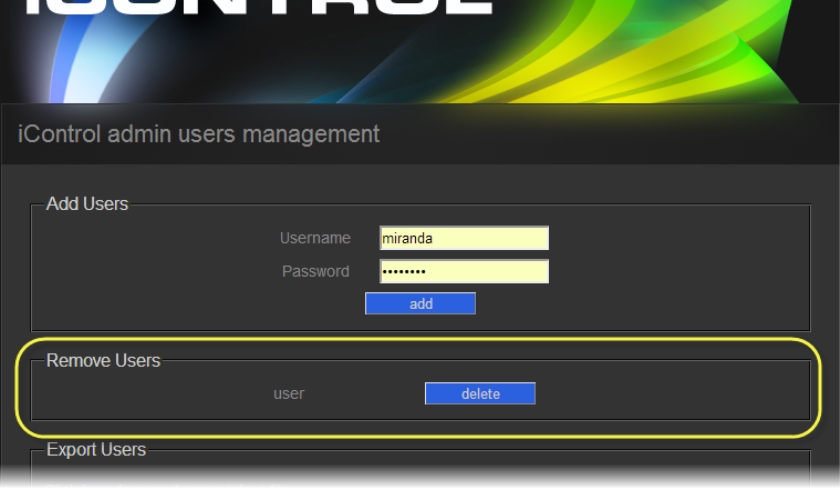Deleting Users (Server-Side Operations)
1. On the iControl—Admin users management page, in the Remove Users area, click delete next to the user profile you would like to delete.
[ Graphic ]
System Response: A confirmation message appears.
[ Graphic ]
2. Click OK.
System Response: The profile disappears from the list of user profiles in the Remove Users area.
[ Graphic ]