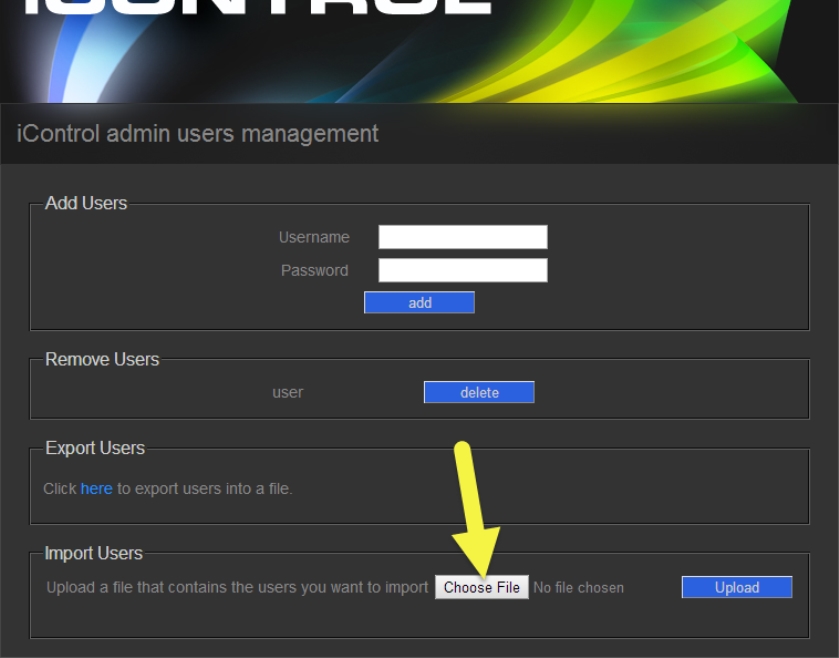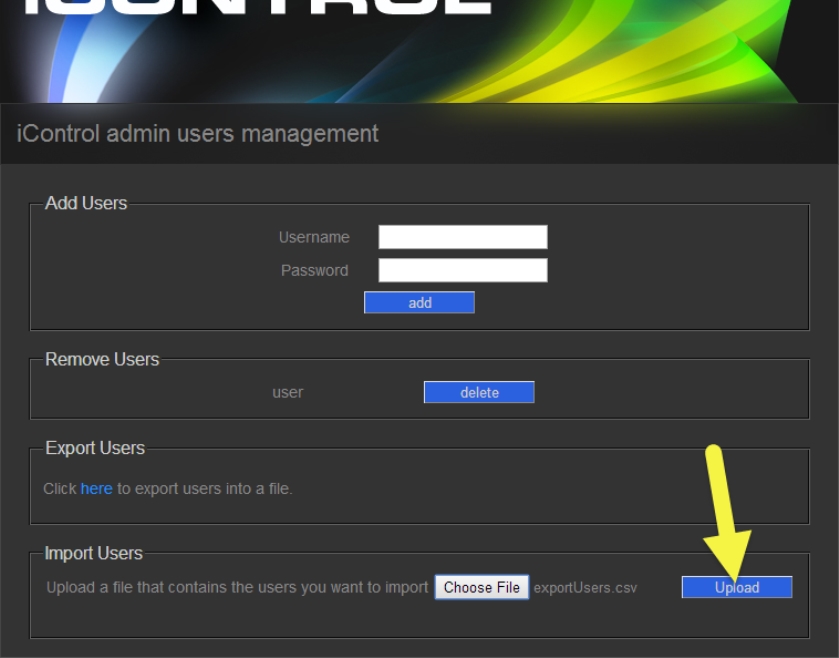REQUIREMENT: |
Before beginning this procedure, make sure the file containing the user data you would like to import is a CSV file, in the format presented below: 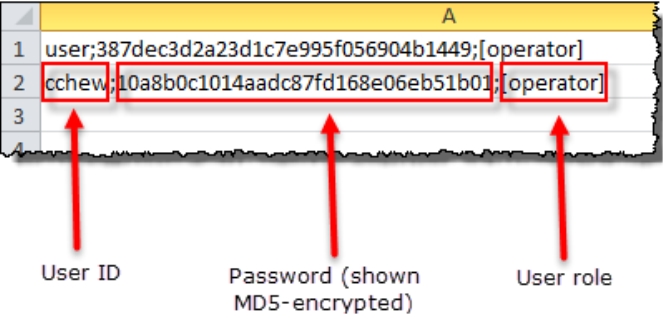 It should be noted that the password DOES NOT need to be MD5‑encrypted in the spreadsheet. The Application Server will verify if the string is a valid MD5 checksum and if it is not, then it will treat the string as verbatim text (i.e. the actual password). |