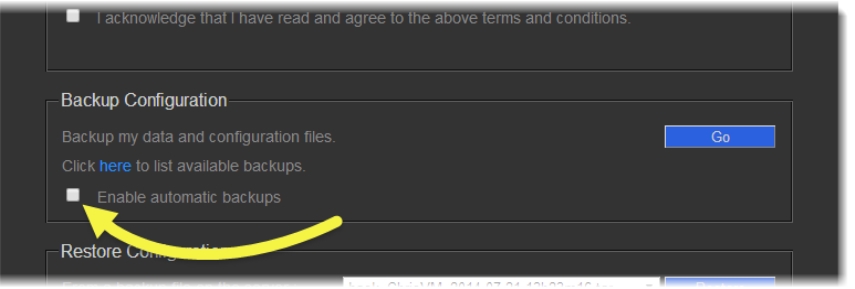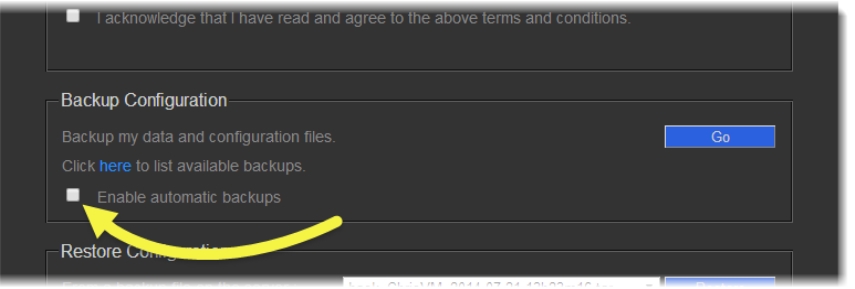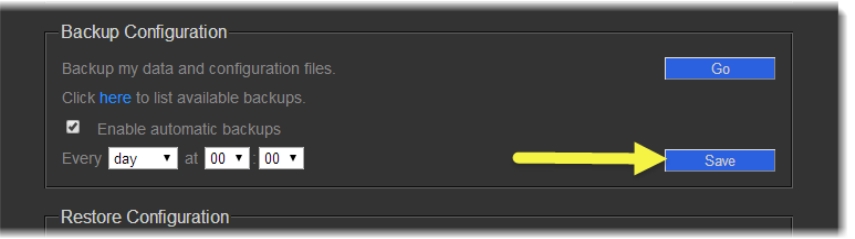Scheduling Automatic Backups of an Application Server
REQUIREMENT: |
Before beginning this procedure, make sure you have opened the iControl—Installation and backup page. |
1. On the iControl—Installation and backup page, in the Backup Configuration area, select Enable automatic backups.
[ Graphic ]
2. Enter the desired time and frequency, and then click Save.
[ Graphic ]