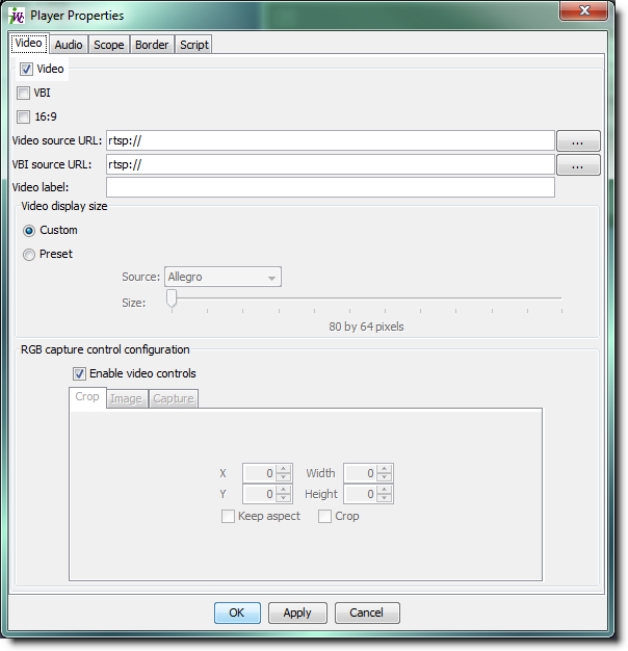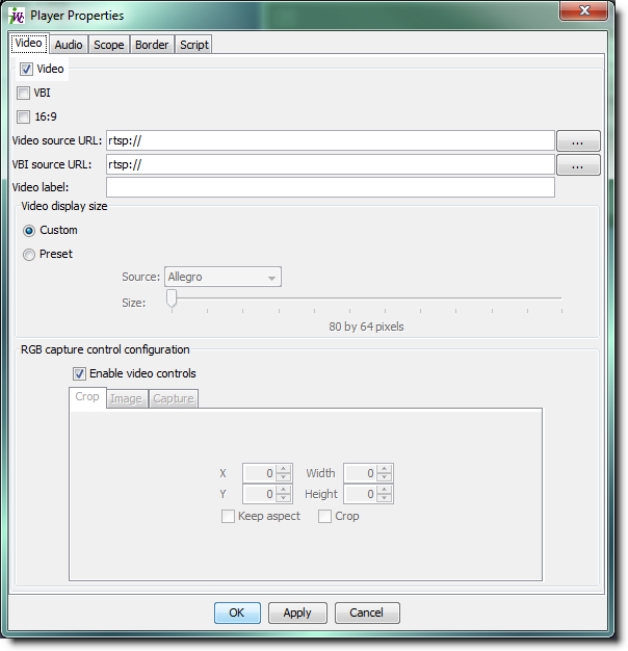Status Icon Properties Window
When adding a graphical component to a page, you specify the component parameters via its Object properties window. Properties vary according to the type of component.
In each properties window, there are tabs that correspond to different groups of parameters for the component. For example, the Player component has the object property tabs Video, Audio, Scope, Border, and Script.
Component window