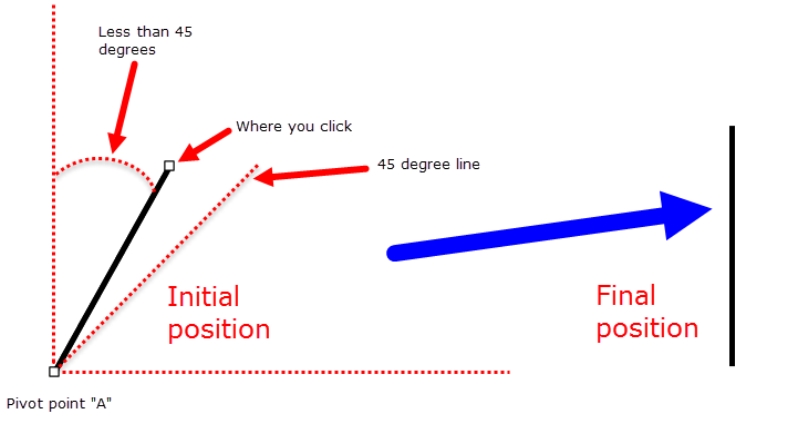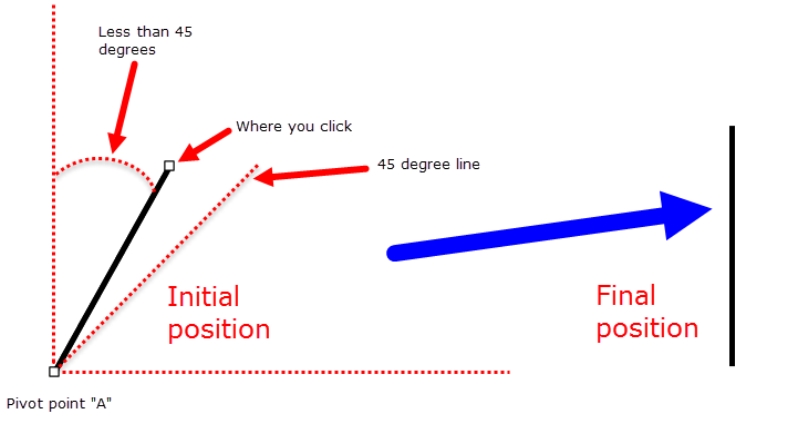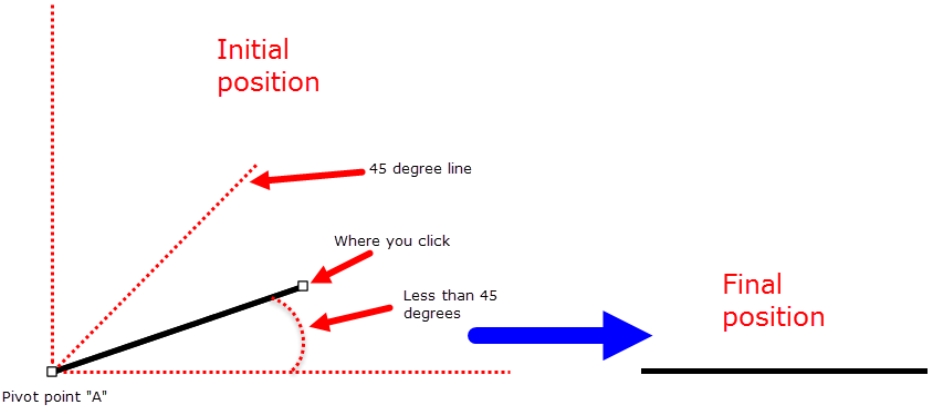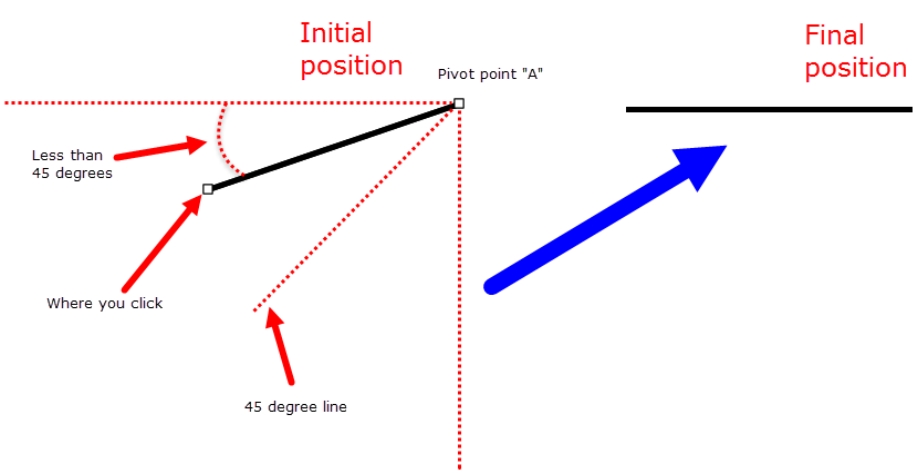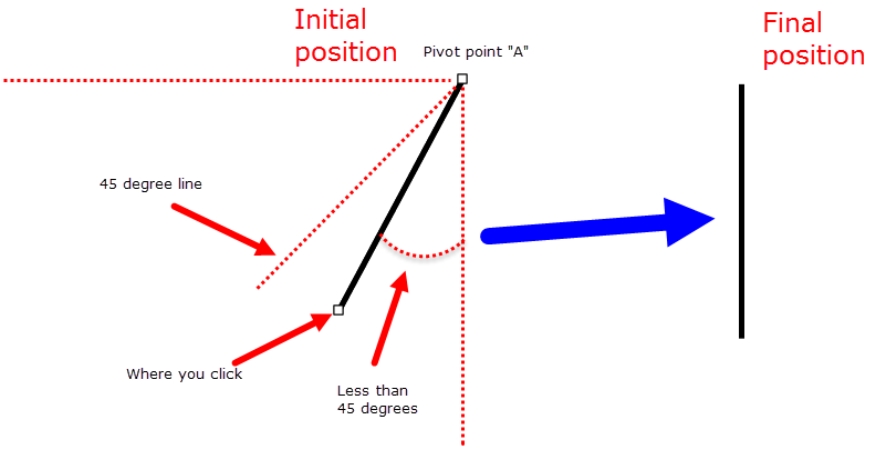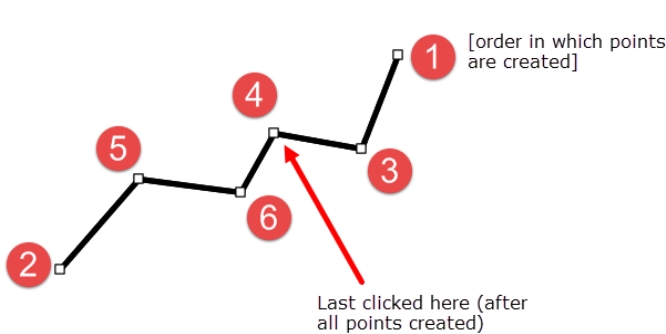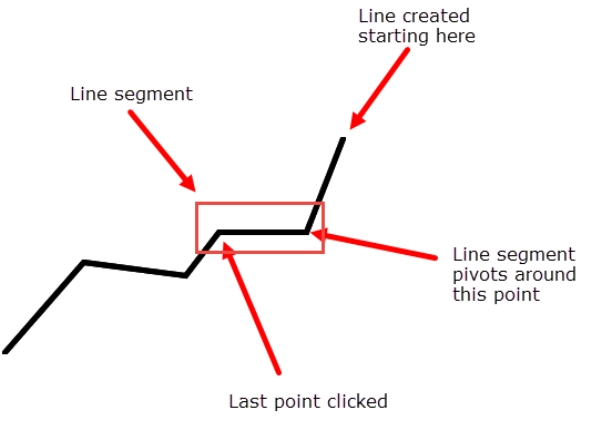Change of Line-Segment Orientation
When using the line tool to draw lines in iC Creator, you may at some point decide you would like a line to rotate until its orientation is either vertical or horizontal. The line tool allows you to do this.
There are four important behaviors to keep in mind when performing this function of the line tool:
• The point on the line (whether an end-point or a middle-point) that you last click will be the point that moves. That is, the point that is next to the last-clicked point is the point the line segment will pivot around.
• Performing this function of the line tool will cause your line to become vertical only if the angle between the line and the vertical axis is less than 45 degrees. If the angle is greater than 45 degrees, the line will become horizontal.
• If your line has more than two points, using this function of the line tool will rotate only a single segment of the line and not the whole line.
• The point around which the line segment pivots is one of the two immediate neighbors (adjacent points) to the point last-clicked. Exactly which of these two points will be the pivot point is the one which is closest to the first end-point created on the line.
See the scenarios pictured, below, for a graphical representation of the different possible scenarios.
[ Graphic ]