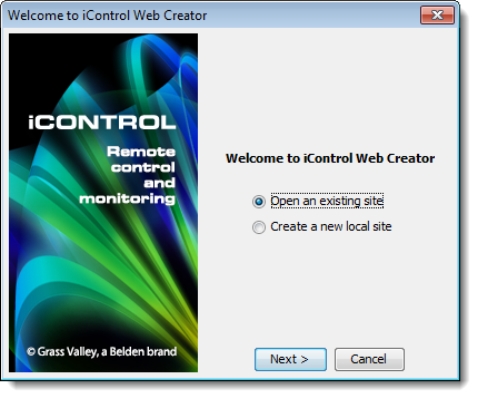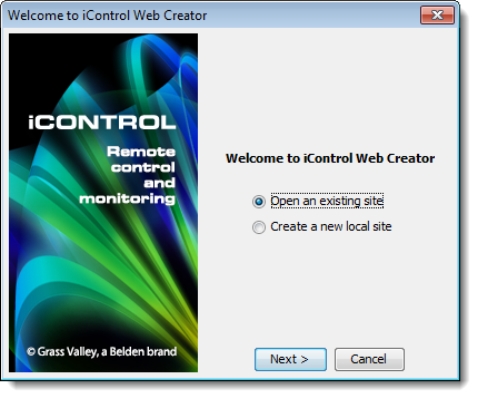Creating a New Local Site
REQUIREMENT: |
Before beginning this procedure, make sure you have opened iC Creator ( click HERE). |
1. In the iControl Web Creator Welcome window, select Create a new local site, and then click Next.
[ Graphic ]
System Response: The Create New Site window appears.
2. Browse to locate the folder where you want to store the new site.
System Response: The folder containing the site will be created in the folder shown in the Look in box at the top of the screen.
3. Type the Web site name in the File name box, and then click Create site folder.
System Response: The new local Web site is created with your specified name and location. The iC Creator main window appears.
System Response: The site is now created. You may choose to either publish it to the Application Server, or work on the local site. In either case, the site is now ready for you to begin creating pages.
System Response: iC Creator saves the site when you create it. The site will be automatically updated each time you save a page or save all pages.