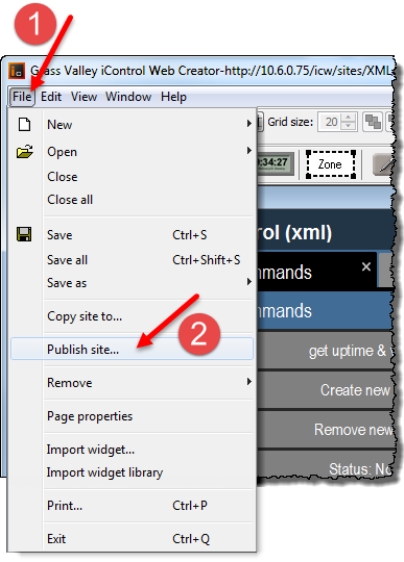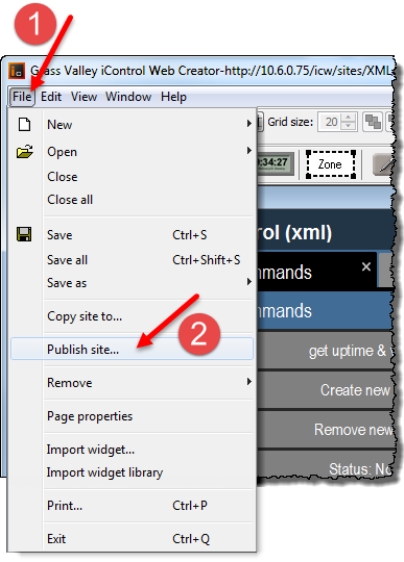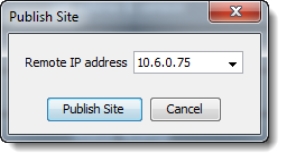Publishing a Site
Publishing a site is the process of transferring a local site that has been saved on the hard disk to an iControl Application Server.
You can only publish open sites.
REQUIREMENT: |
Before beginning this procedure, make sure you have opened iC Creator ( click HERE). |
1. In iC Creator, on the File menu, click Publish site.
[ Graphic ]
System Response: The Publish sitewindow appears.
[ Graphic ]
2. Type the IP address of the Application Server on which the site is to be published (e.g. 192.128.01.16).
3. Click Publish Site.