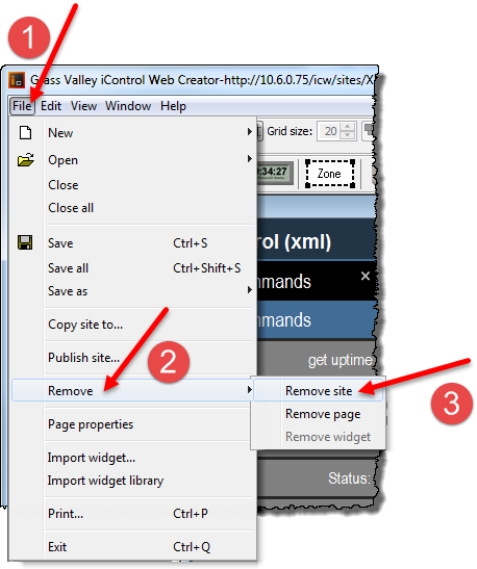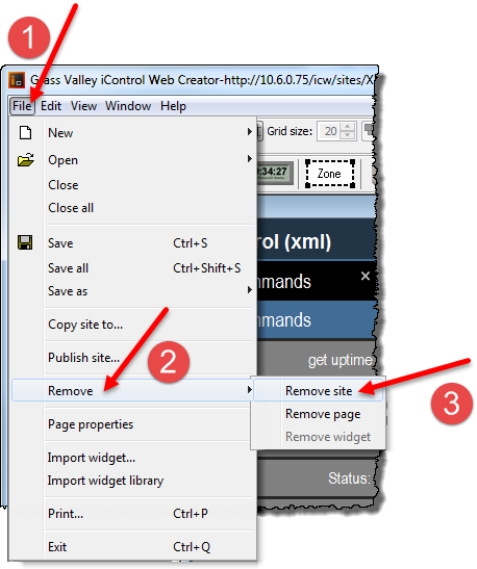Removing a Remote Site from an Application Server
REQUIREMENT: |
Before beginning this procedure, make sure you have opened the existing remote site in iC Creator ( click HERE). |
• In iC Creator, on the File menu, point to Remove, and then click Remove site.
[ Graphic ]
NOTE: When you remove a remote site, all the pages, images, and backgrounds associated with the site are automatically removed. |