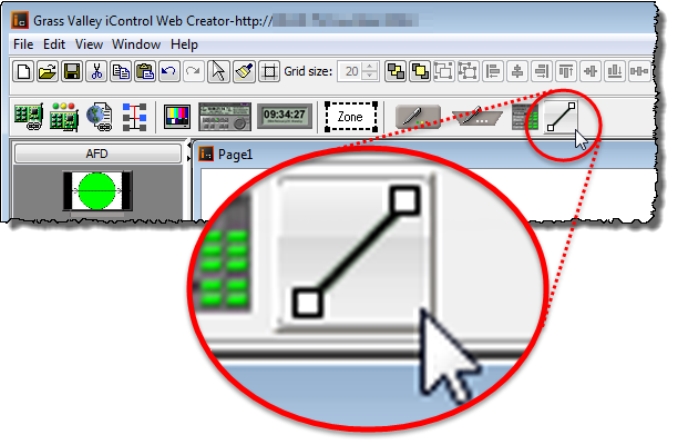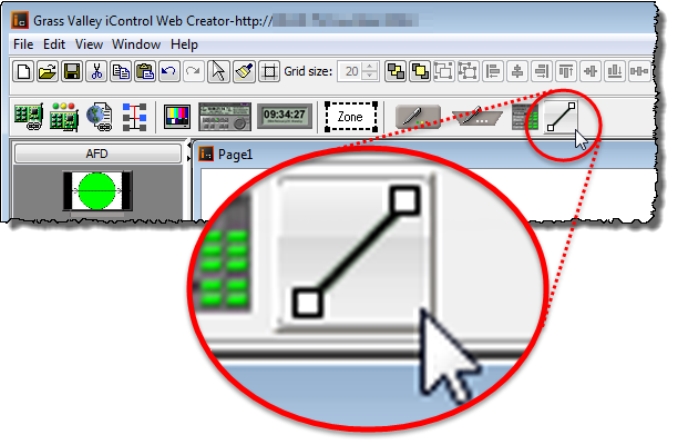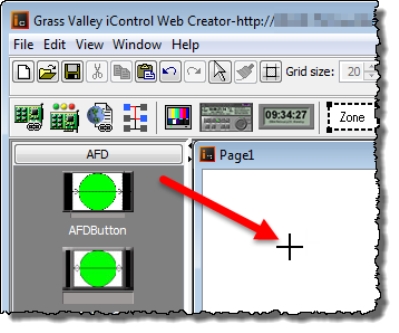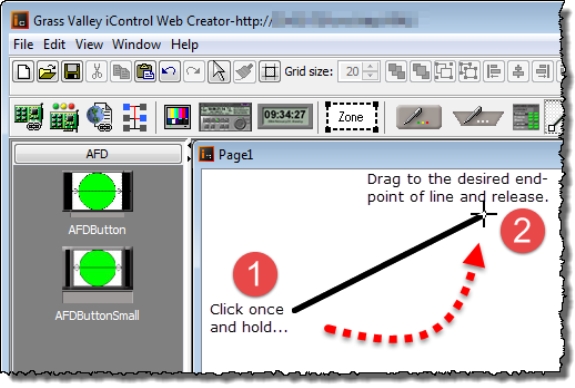Creating a simple line
REQUIREMENT: |
Before beginning this procedure, make sure you have opened iC Creator ( click HERE). |
1. In iC Creator, click the line tool icon.
[ Graphic ]
2. Position the cursor at the location on your page where you would like to start drawing a line.
[ Graphic ]
3. Click and hold while dragging the mouse to the desired end-location of the line, and then release.
[ Graphic ]