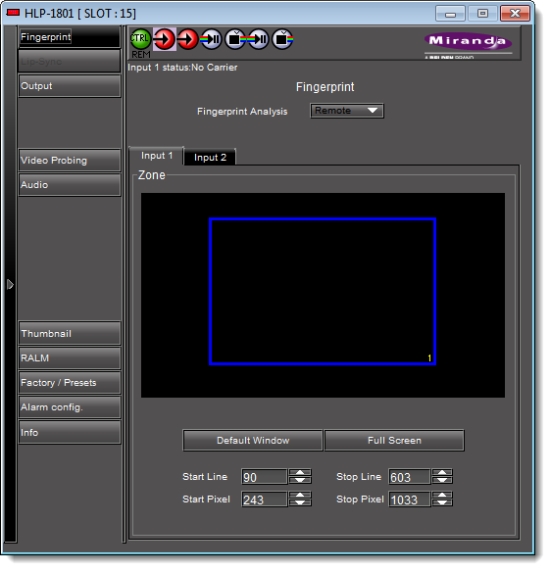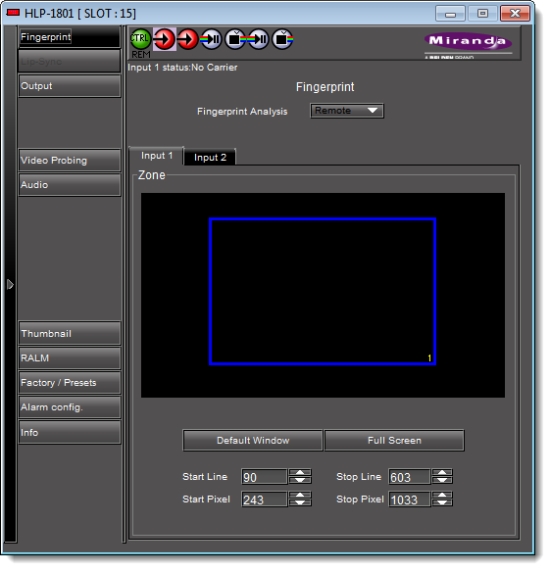Copying Card Alarm Configurations
Densité, GeckoFlex, and Imaging cards have default settings for the alarms that they will pass on to iControl. This alarm configuration can be modified (e.g., non-essential alarms can be turned off). Once a particular card’s alarm configuration has been modified, it be copied to others of the same type and firmware version.
REQUIREMENT: |
Before beginning this procedure, make sure you have opened iC Navigator ( click HERE). |
1. In iC Navigator, double-click the card whose alarm configuration you would like to copy.
System Response: The Info Control Panel for the card appears.
[ Graphic ]
2. Click Alarm config at the bottom left of the Info Control Panel.
System Response: The card’s Alarm Configuration panel appears.
3. Click Copy to other cards.
System Response: The Copy to other cards window appears, displaying a list of all cards of the same type.
4. For each card to which you wish to copy the current alarm configuration, select the corresponding check box.
5. Select the All check box at the top of the column to select all the available cards.
6. Select the All check box a second time to remove all check marks.
7. Click Copy.
System Response: A successful copy is indicated for each card by the appearance of the word Succeeded in the Transfer status column.
8. Click Close to close the Copy to other cards window.