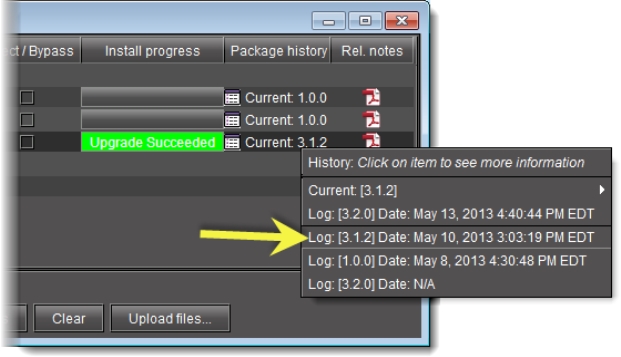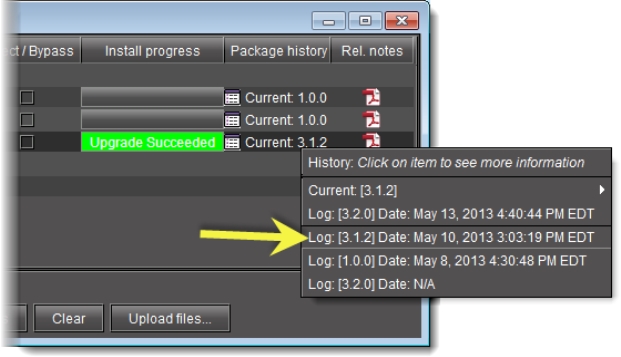Viewing Upgrade Logs
REQUIREMENT: |
Before beginning this procedure, make sure you have opened Densité Upgrade Manager ( click HERE). |
1. In Densité Upgrade Manager, in the row corresponding to the card whose upgrade history you would like to view, click in the Package history column.
2. Click the upgrade log you wish to view.
[ Graphic ]
System Response: The selected log is displayed.