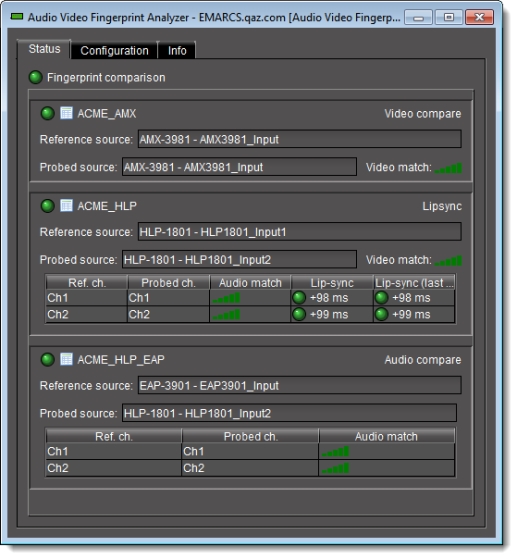
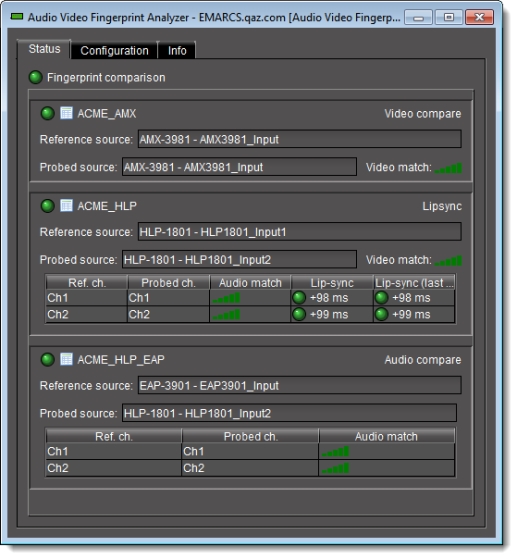
[ Graphic ]
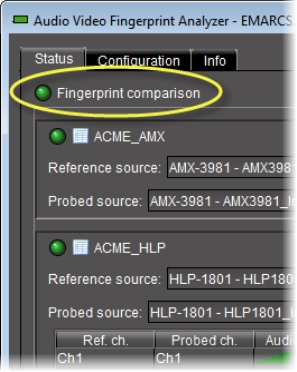
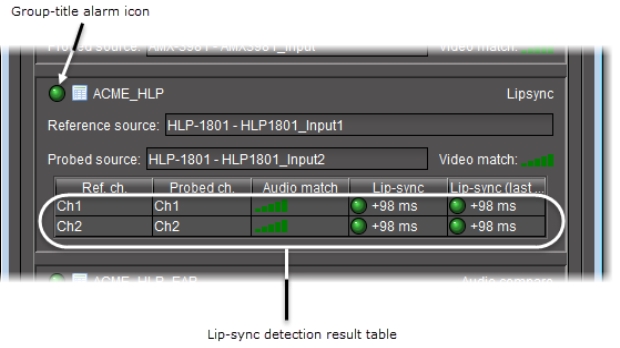
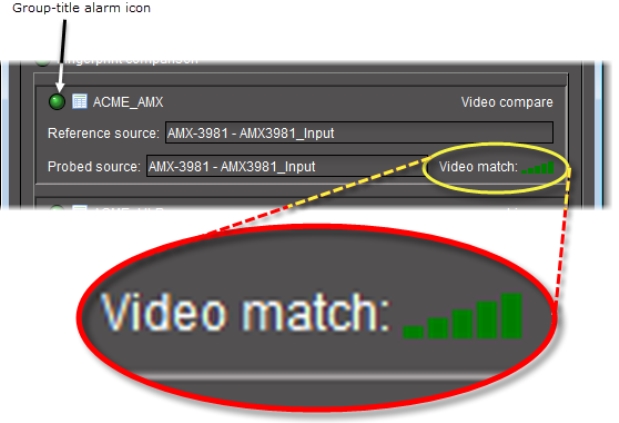
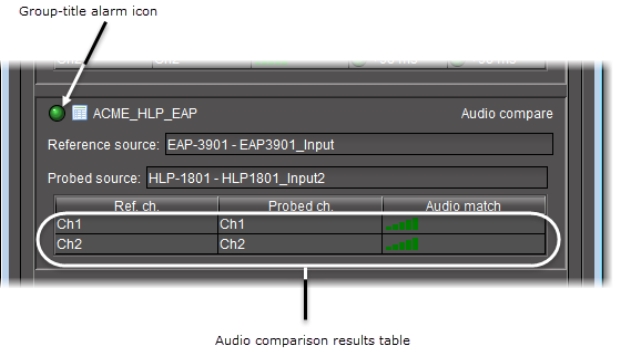
UI Element | Description |
Lip-sync detection results LED [ Graphic ] 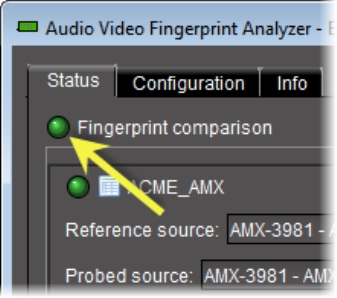 | This icon indicates the overall status of all alarms about lip-sync detection and content comparison. |
Group title alarm LED [ Graphic ] 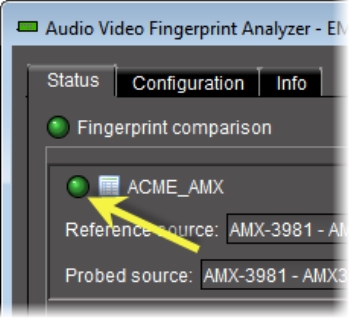 | This icon indicates the overall status of all alarms for each comparison group. |
Reference source name [ Graphic ] 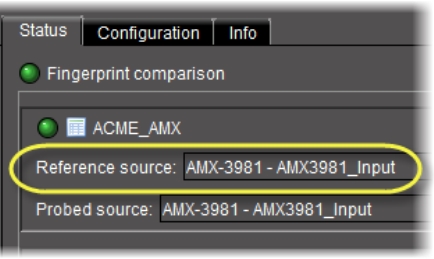 | The name of the reference source within each comparison group. |
Probed source name [ Graphic ] 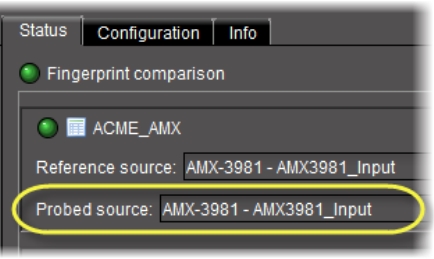 | The name of the probed source with each comparison group. |
Video match [ Graphic ] 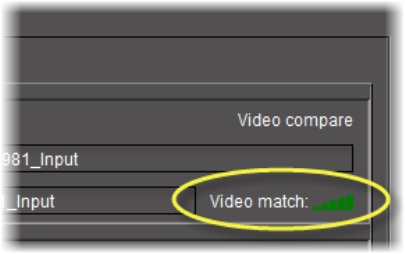 | This bar graph represents the degree to which there is a match between the reference video signal and the probed video signal. • 3-5 bars: good match • 2 bars: marginal match • 1 bar: poor match or no match |
Reference channel [ Graphic ] 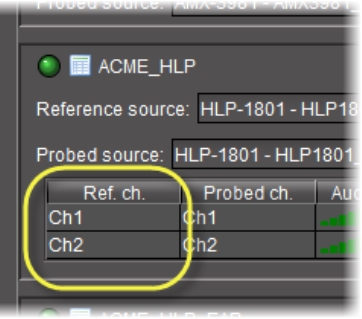 | Reference audio signal channel number for this audio comparison. |
Probed channel [ Graphic ] 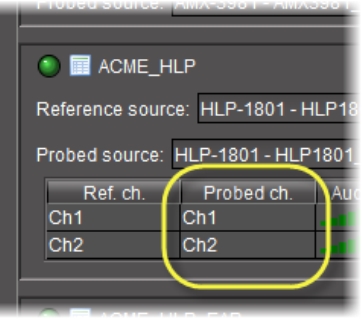 | Probed audio channel number for this audio comparison. |
Audio match [ Graphic ] 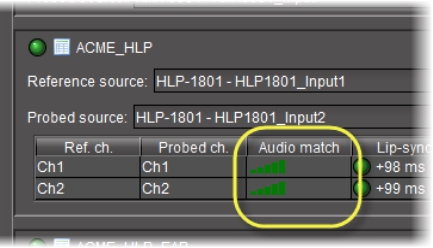 | This bar graph represents the degree to which there is a match between the reference audio signal and the probed audio signal. • 3-5 bars: good match • 2 bars: marginal match • 1 bar: poor match or no match |
Lip-sync [ Graphic ] 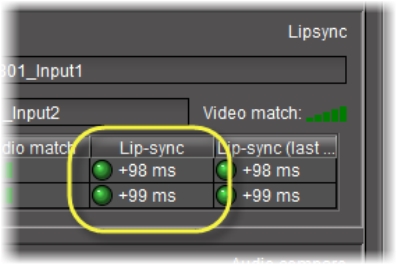 | Current measurement (in milliseconds): • if the signal match is normal, • if silence or low motion is not detected on probed or reference signal, and • if updates to this measurement are uninterrupted The precision of the lip-sync delay measurement is +/ 1 msec. A positive value (+) indicates that audio is late with respect to the video (lagging). A negative value (-) indicates that the audio leads the video. |
Lip-sync (last valid) [ Graphic ] 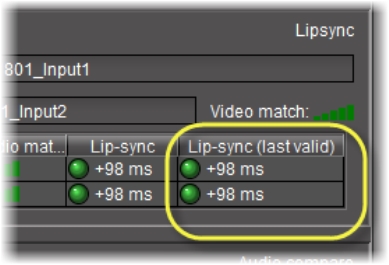 | Last valid measurement (in milliseconds)—latched when one of the sources is interrupted or else in an error condition if a lip-sync cannot be measured. Differently put, the data in this column reflects the last lip-sync value the system was able to measure. |