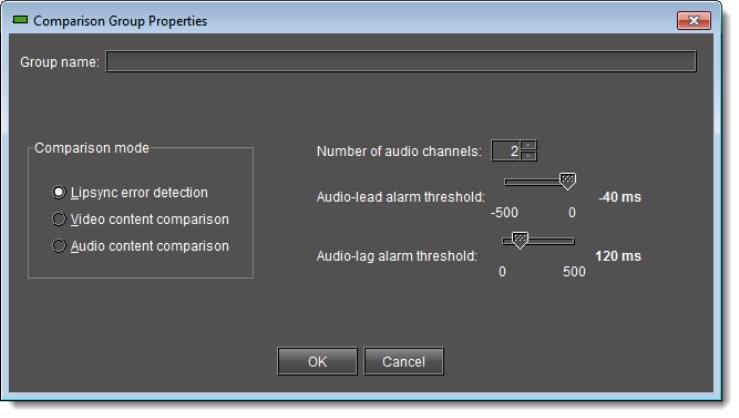
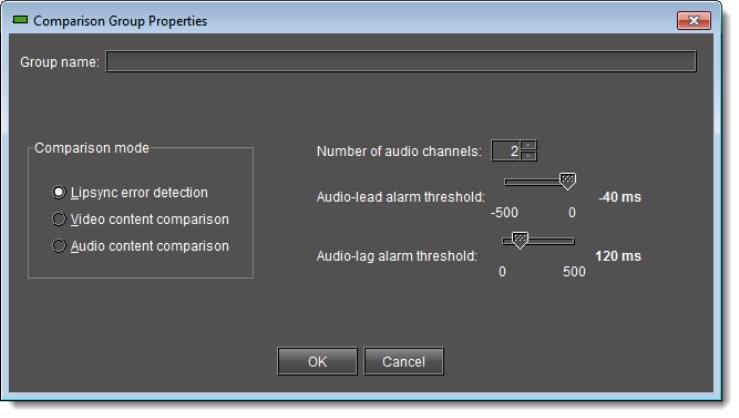
Context | UI element | Description |
Group name | User-defined name of the comparison group. | |
Comparison mode area | Lipsync error detection | Select to configure a comparison group for lipsync error detection. |
Video content comparison | Select to configure a comparison group for video comparison. | |
Audio content comparison | Select to configure a comparison group for audio comparison. | |
Lipsync error detection mode selected | Number of audio channels | Number of audio channels to be analyzed for lip-sync delay in this comparison group (1-16). |
Audio-lead alarm threshold | Threshold for which the lip-sync delay is considered normal or not-in-error. The lead threshold represents audio leading video at the probed point. | |
Audio-lag alarm threshold | Threshold for which the lip-sync delay is considered normal or not-in-error. The lag threshold is for audio lagging the video at the probed point. | |
Audio content comparison mode selected | Number of audio channels | Number of audio channels in each input source. |