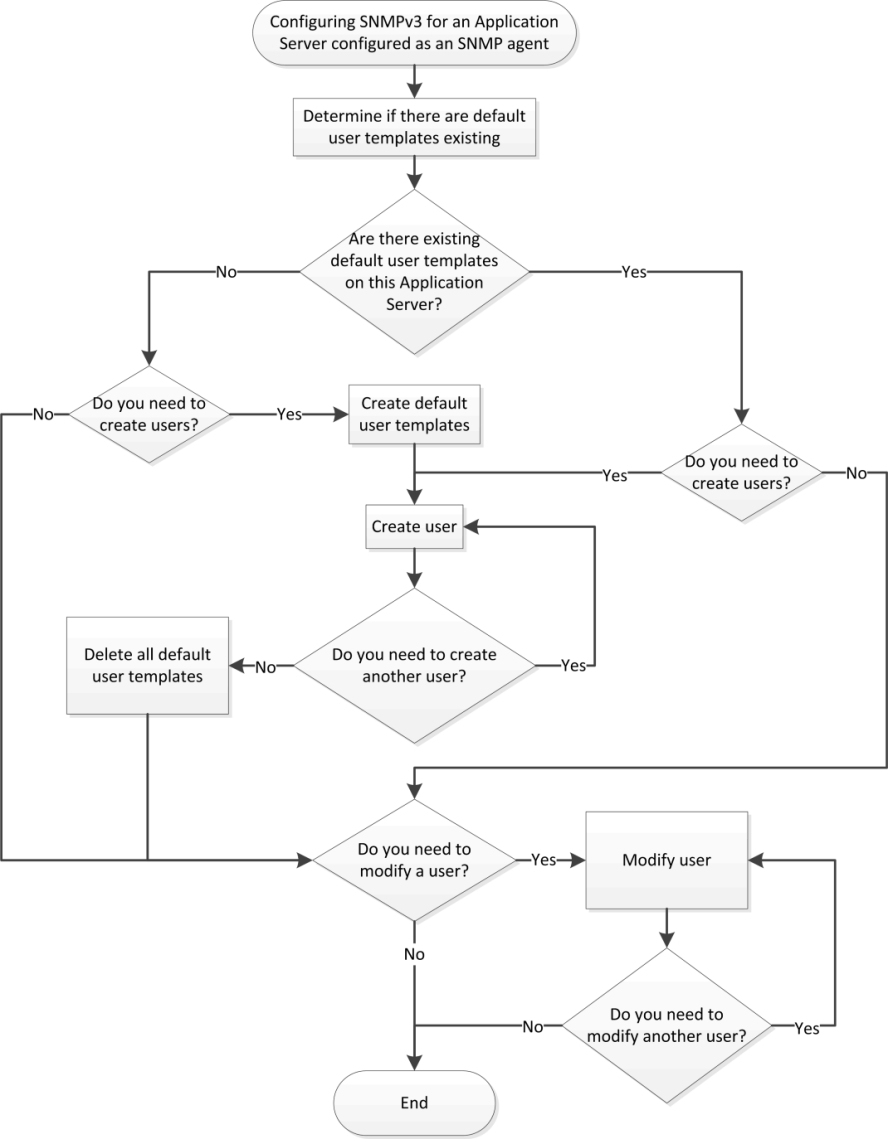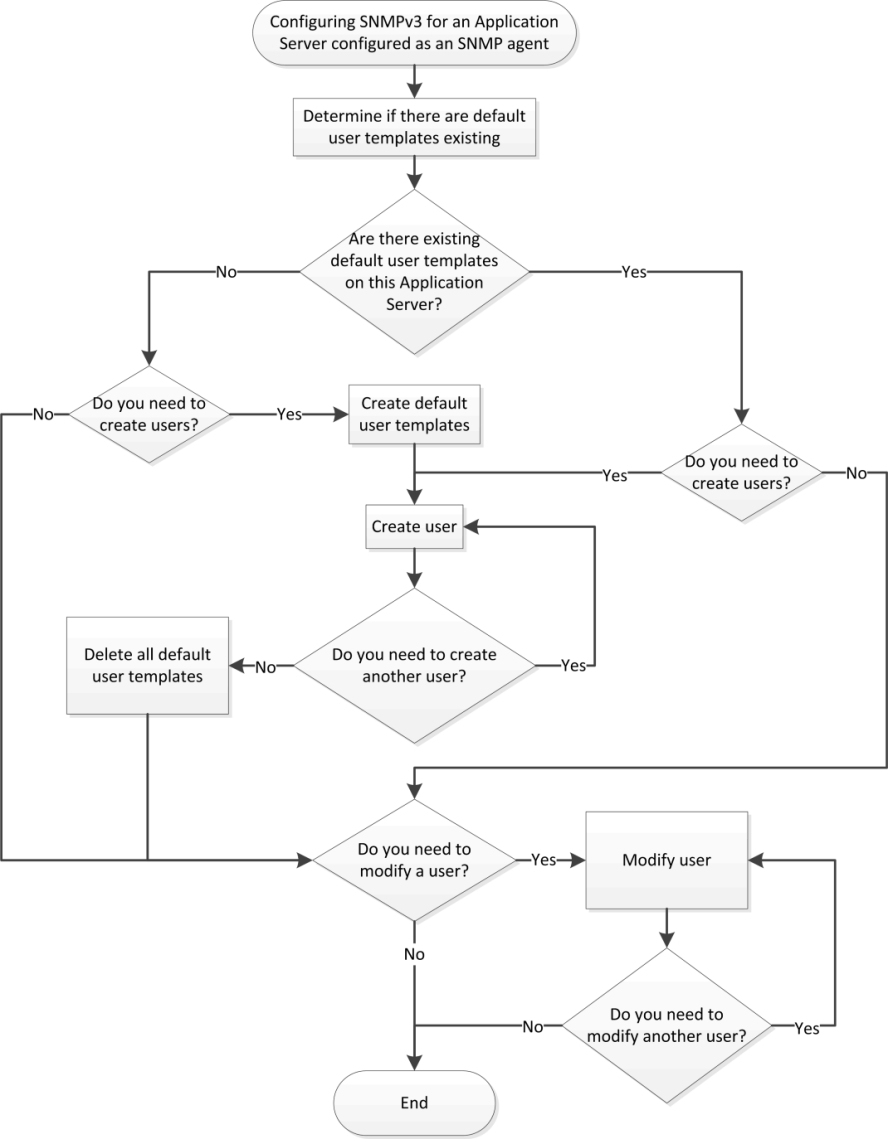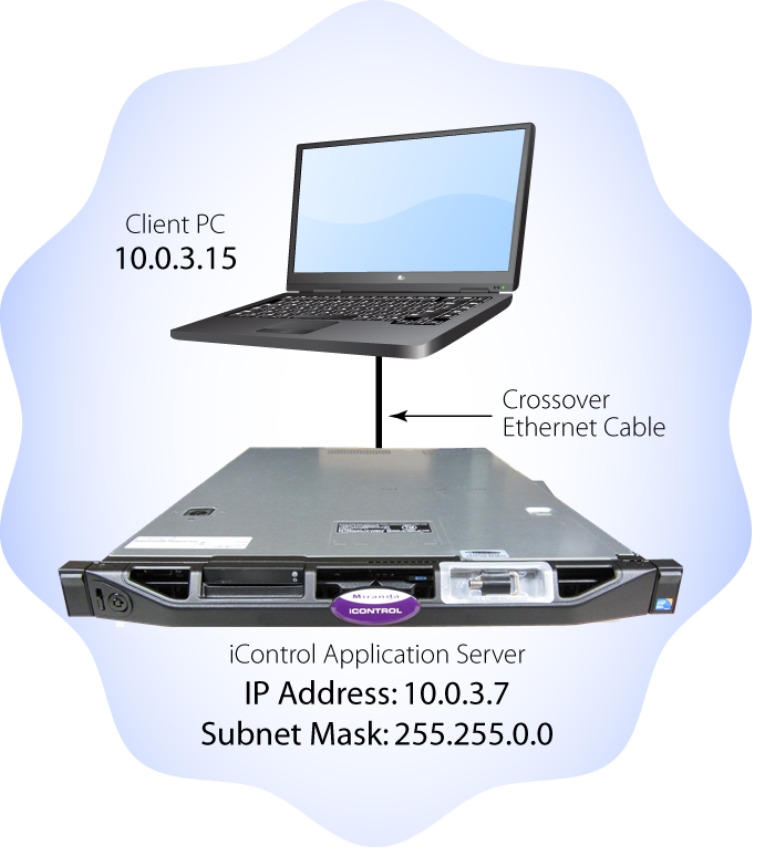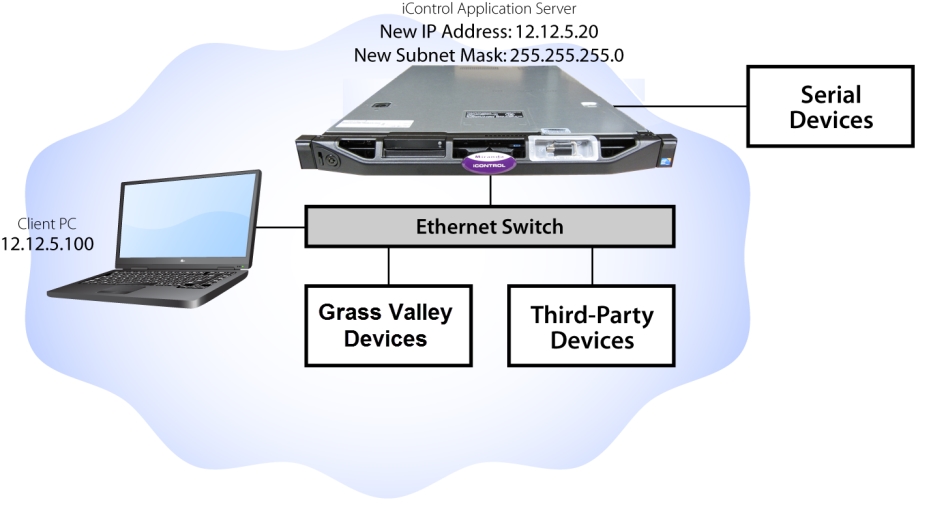Overview
The iControl Application Server is shipped in a default configuration, with its eth0 port turned on. In order for it to be able to join a network, it must have its network settings modified. For example, the default IP address and subnet mask must be changed to values that will work on your network.
[ Graphic ]
Flowchart for configuring SNMPv3 on an SNMP agent Application Server
IMPORTANT: Ethernet Port Label Considerations |
Please read the section regarding Ethernet port labels (click HERE). |
This is done by connecting a client PC directly to the Application Server, using a crossover Ethernet cable. You will be able to connect to the Application Server from the client PC using a standard Web browser. A series of Web pages will permit you to make the necessary changes.
Once the network settings are configured, you will be able to connect the Application Server to the LAN containing the devices to be monitored and controlled.
[ Graphic ]
You can access an iControl Application Server from a Windows workstation by using a Web browser, such as Microsoft Internet Explorer or Mozilla Firefox. Some tasks can be accomplished on the Application Server via a Web interface. For other functionality, you can download iControl client applications directly from the Application Server.
We recommend that you install the iControl Application Server on a dedicated LAN along with the equipment it is intended to monitor, using the existing security infrastructure. A qualified system administrator should verify that the setup follows your organization’s security standards.