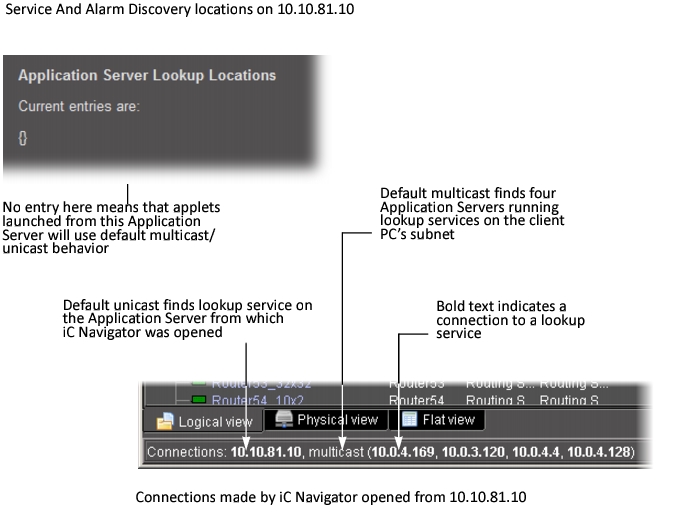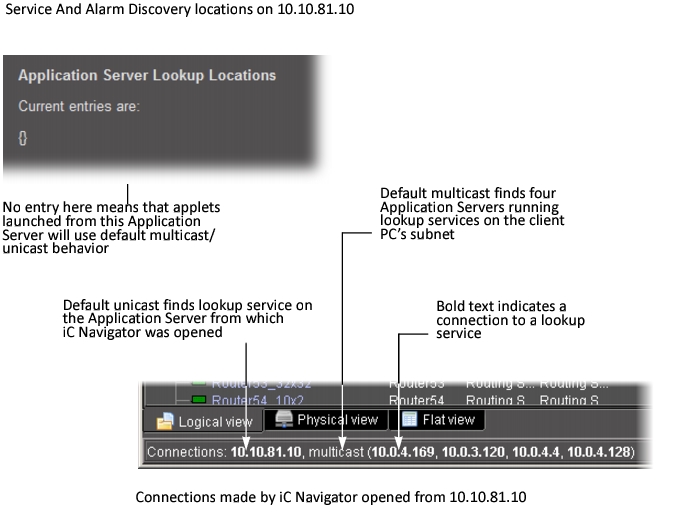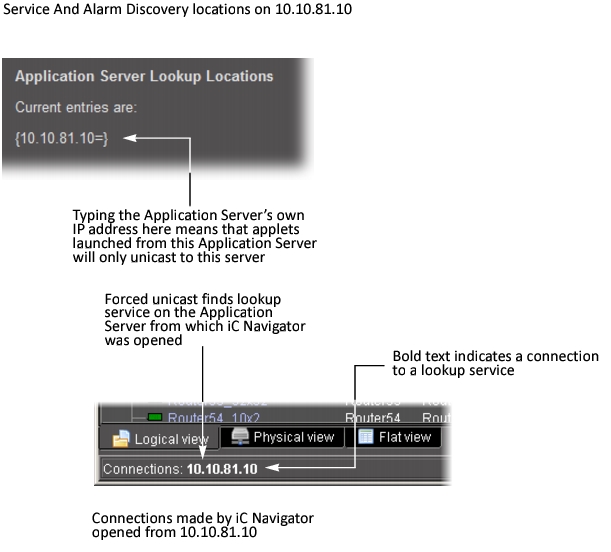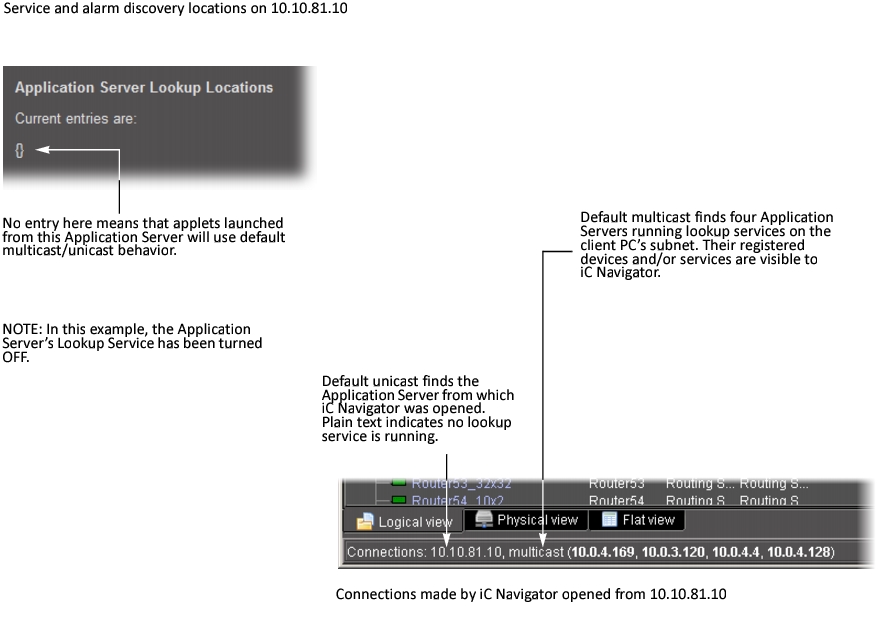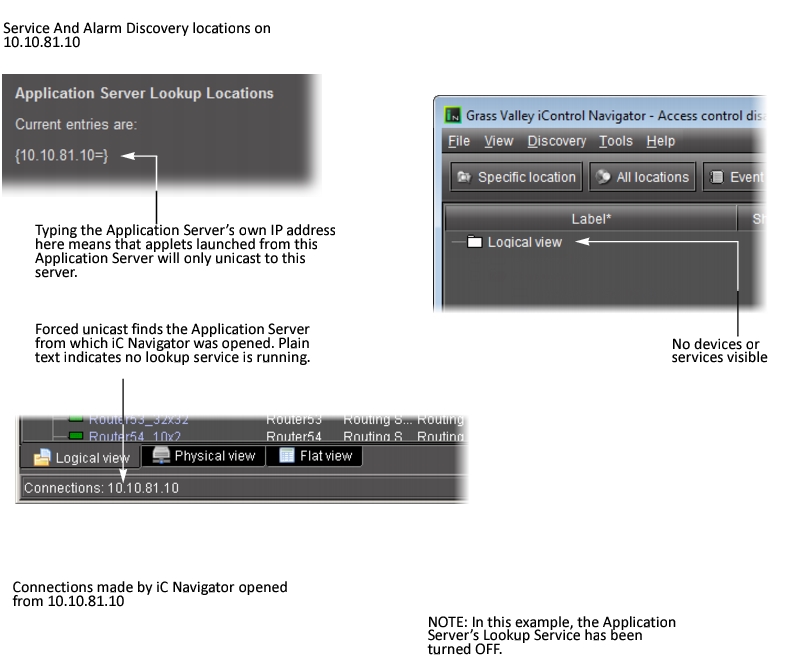Multicasting vs. Unicasting
When a client application (e.g. iC Navigator) is opened, one of the first things it does is to search for a lookup service that has a registry of devices and services available for monitoring and/or control. There are two ways it can perform this search: multicast and unicast.
A multicast search is a general broadcast on a TCP/IP subnet—the applet is basically saying, Are there any lookup servers out there? Lookup servers on the same subnet will reply to the multicast, making their registries available to the applet.
A unicast search is a request directed to a specific IP address. In this case, the applet is saying, Attention server X, are you running a lookup service? If the answer is yes, the server will make its registry available to the applet.
By default, an iControl applet starts by performing a multicast search on its own subnet (i.e. the subnet to which the client PC is connected), followed by a unicast search on the Application Server from which it is launched. This behavior can be modified by editing the lookup locations list on the Application Server.
[ Graphic ]