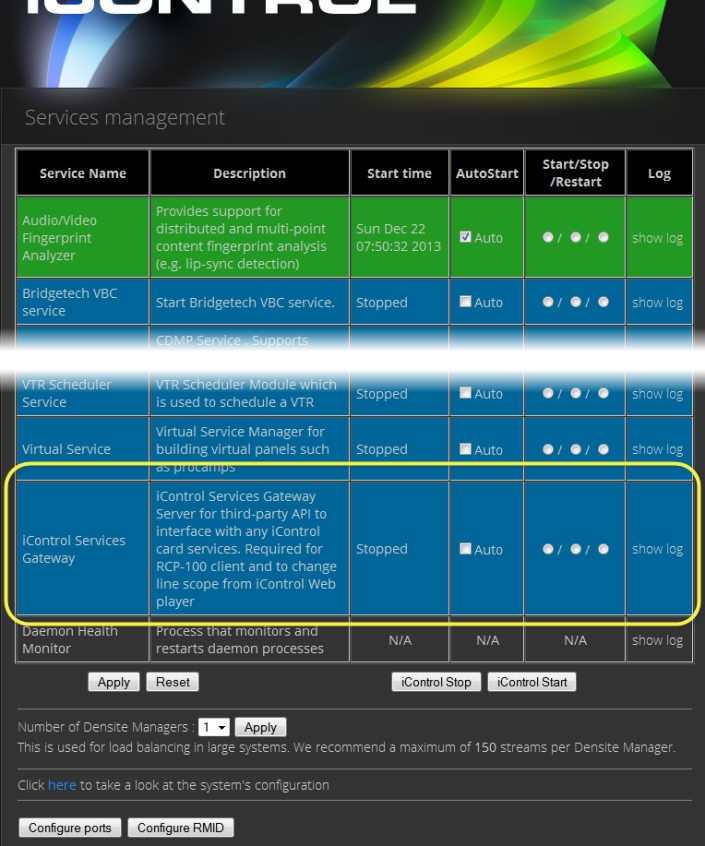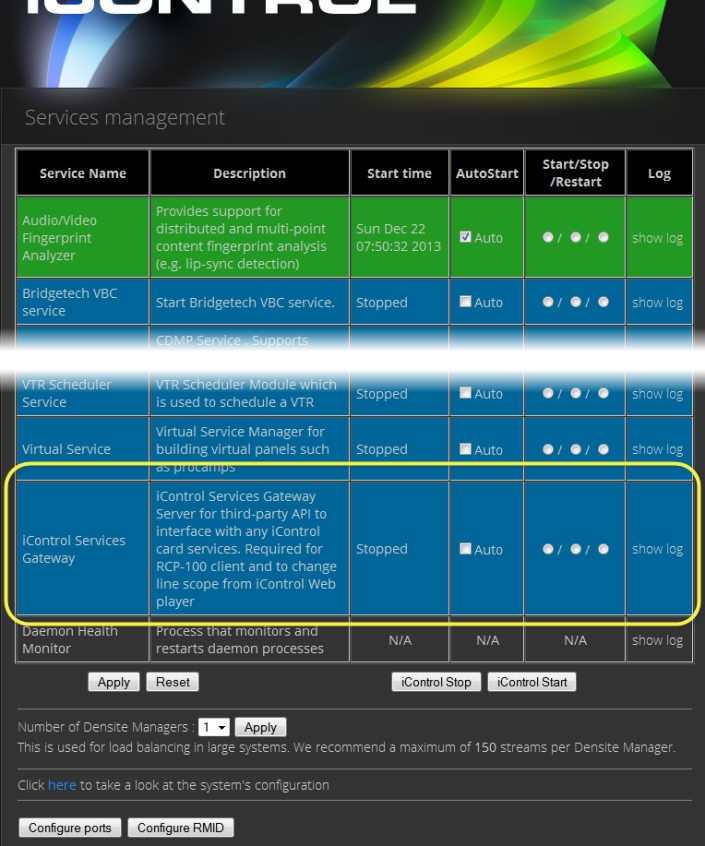Configuring the iControl Services Gateway
The iControl Services Gateway is software that enables external devices to access resources (via XML) on an iControl network. You should activate the iControl Services Gateway on an Application Server if any of the following situations apply:
• an RCP‑100 or RCP‑200 remote control unit is being used as a client on the Application Server
• the Line Selection function of the Line Scope option for the VCP and SCP series of video probes is being used in iC Web
• decoded VBI or CC from VCP or SCP probes is to be displayed in iC Web
• third-party applications are being used to control Densité or Imaging cards via iControl
REQUIREMENT: |
Before beginning this procedure, make sure you have opened the iControl—Services management page ( click HERE). |
1. On the iControl—Services management page, locate the iControl Services Gateway row in the list of services.
[ Graphic ]
2. In the Auto Start column, select the Auto check box.
This is to ensure that the iControl Services Gateway will restart automatically if the Application Server is rebooted.
3. In the Start/Stop/Restart column, click the left-most button (corresponding to Start).
4. Click Apply.
System Response: After a few seconds, the Web page reloads, and the row corresponding to iControl Services Gateway is green (indicating that the service is active).