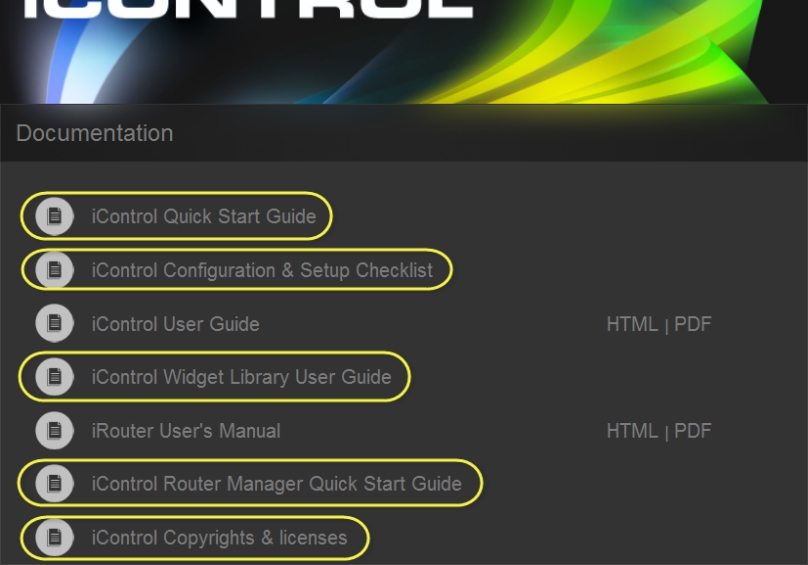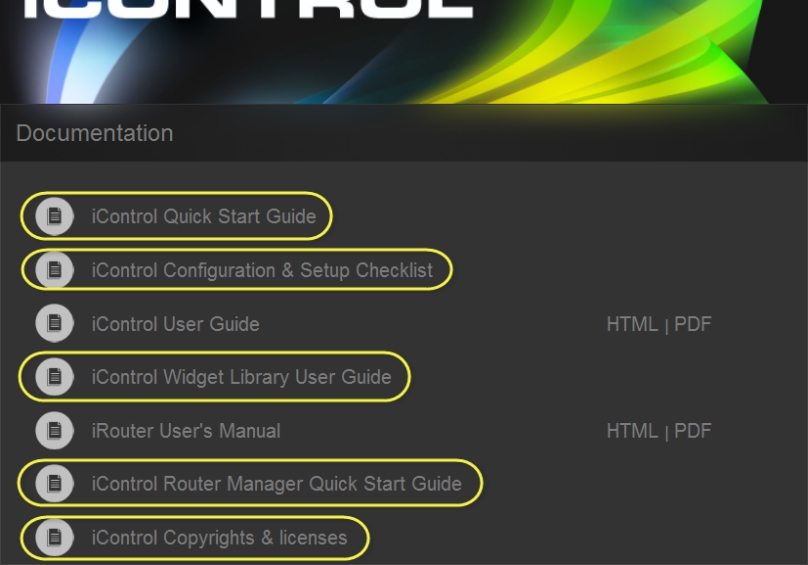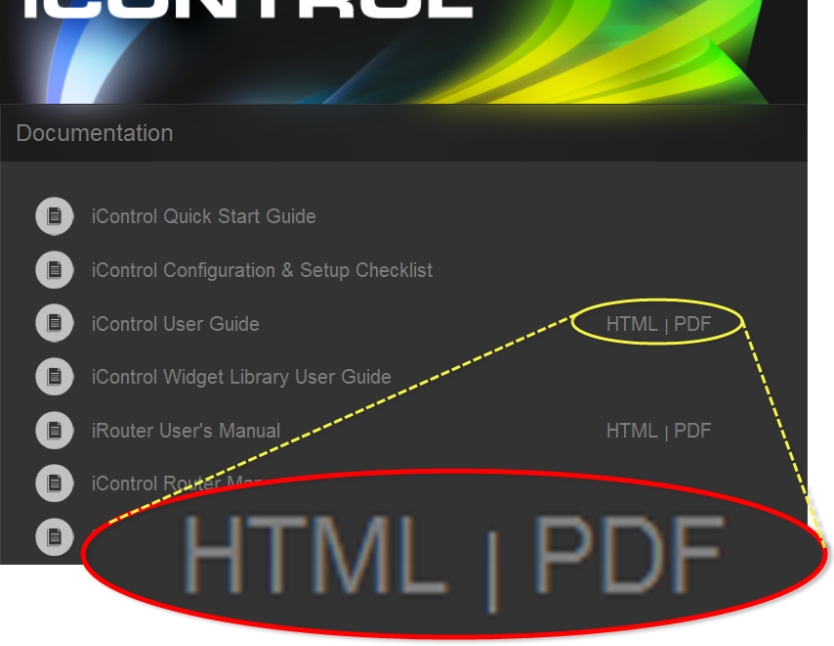Accessing Documentation from iControl’s Documentation Page
REQUIREMENT: |
Before beginning this procedure, make sure you have opened iControl ( click HERE). |
• On the iControl—Startup page, click Release Notes if desired, or click Documentation if you would like any other iControl documentation.
Alternatively, you can access iControl documentation from the Documentation CD (PDF only) or directly from the Grass Valley Technical Support portal (PDF and HTML).
[ Graphic ]
Click any of the links (circled, here, in yellow) to open a PDF version
Where available, click either HTML or PDF to open those formats
|
For more information about documentation and the Grass Valley Support Portal, click HERE. |