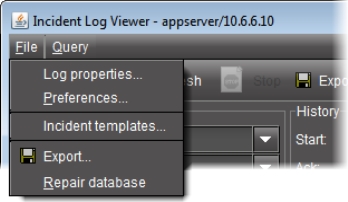
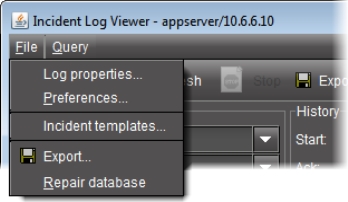
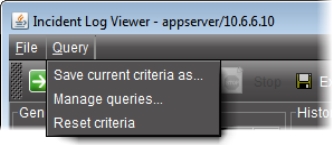
Interface Element | Description |
--- File Menu --- | |
Log properties | Opens the Event and incident log configuration window |
Preferences | Opens the Preferences window |
Incident templates | Opens the Incident Templates window |
Export | Opens a file browser, allowing you to name and save the results of the current query as a text (*.CSV) file, which can be opened in a spreadsheet application. The exported file contains data from the currently displayed columns in Event Log Viewer, and preserves the sort order. |
Repair database | Repairs the database |
--- Query Menu --- | |
Save current criteria as | Saves the current criteria as a stored query under a user-definable name |
Manage queries | Opens the Manage queries window |
Reset criteria | Resets the default query so that no query executes when the viewer is opened |