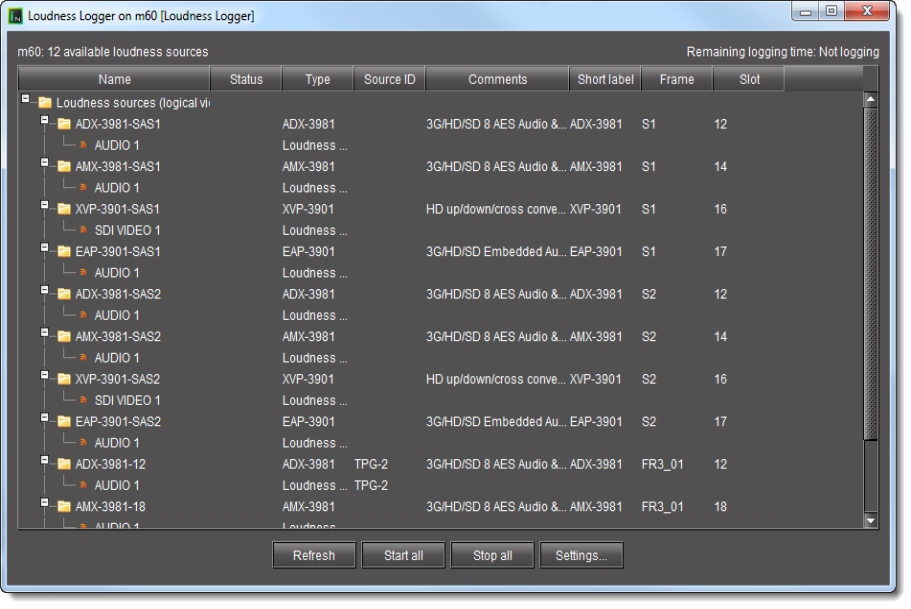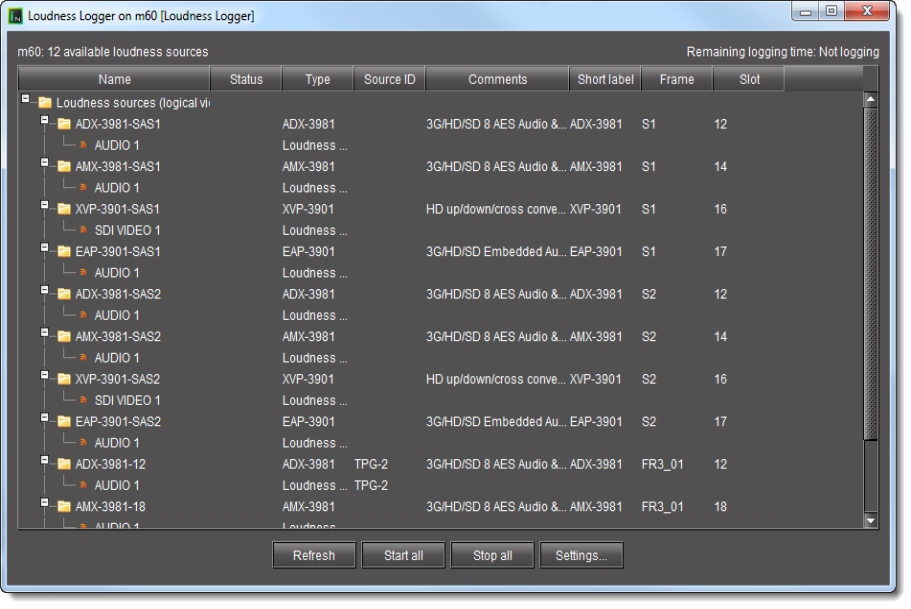Loudness Logger
Loudness Logger allows you to start and stop the logging of loudness data streams coming from external audio sources, such as Kaleido-Solo. When you initiate logging of a loudness data stream, you are streaming the data to a log file on a remote drive.
NOTE: Prior to the logging operation, you must mount the remote drive to the designated loudness directory on the Application Server. |
Loudness Logger
UI Element | Description |
Main window | Displays available loudness data streams |
Refresh | Refreshes the main window |
Start all | Starts logging all available loudness data streams |
Stop all | Stops logging all available loudness data streams |
Settings | Allows you to: • mount the remote drive to the loudness directory on the Application Server • configure loudness alarm settings |
IMPORTANT: Make sure you have sufficient storage space for loudness data |
When specifying a location for storing loudness data, make sure you have enough storage space available. If, when logging loudness data, the logger runs out of space, it will stop logging ( |
Differential bit rate of loudness raw data from various devices
Device | Number of audio programs | Bitrate (Bytes/second) | Bitrate (MBytes/day) |
KS‑910 | 1-2 | 170-210 | 14.7-18.2 |
XVP‑3901 | 1-8 | 170-450 | 14.7-39 |
EAP‑3901 | 1-8 | 170-450 | 14.7-39 |
AMX‑3981 | 1-8 | 170-450 | 14.7-39 |
ADX‑3981 | 1-8 | 170-450 | 14.7-39 |
|
For more information about: |
• Loudness logging and analyzing, click HERE. |
• A sample workflow for loudness logging and analyzing, click HERE. |