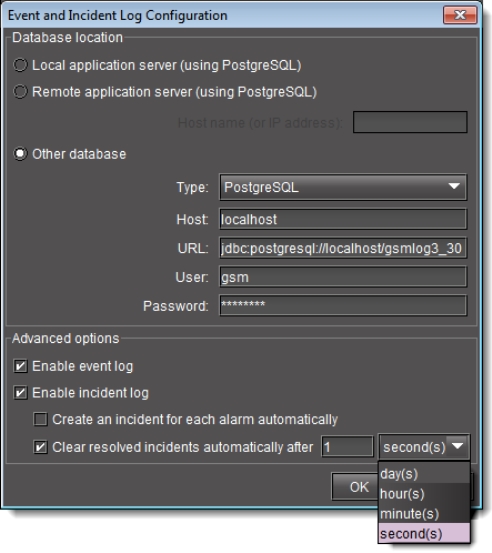
Event & Incident Log Configuration
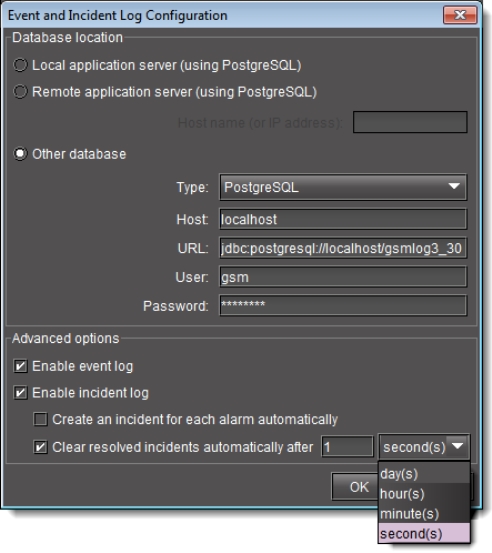
Interface Element | Description |
--- Database location --- | |
Local application server | Click here to specify the use of the log database on the local Application Server (the one from which you opened Event Log Viewer). This is the most commonly used setting, where you intend to explore the log database on the same Application Server from which you open Event Log Viewer or Incident Log Viewer: |
Remote application server | Click here to specify the use of the log database on a remote Application Server. This setting should be used when you intend to explore the log database on an Application Server other than the one from which you open Event Log Viewer or Incident Log Viewer: |
Host name (or IP address) | Enter the host name or IP address of the remote Application Server |
Other database | Click here to use a log database on a remote Application Server. This setting serves essentially the same purpose as Remote Application Server, except that it allows you to identify the remote database in greater detail. It is intended for advanced users only: |
Type | Choose a database type (MySQL or PostgreSQL).1 |
Host | Enter the host name or IP address of the Application Server where the database is located (changing this field will automatically change the address field). |
URL | The location of the remote database—this value is automatically filled in based on the values in the Type and Host fields, but can be edited. |
User | Enter a valid user name for access to the remote database. |
Password | Enter a valid password for access to the remote database. |
--- Advanced Options --- | |
Enable event log | Select to have the GSM begin recording events in the log database. |
Enable incident log | Select to have the GSM begin recording incidents in the log database.2 |
Create an incident for each alarm automatically | Select to generate a new incident for each alarm whenever its status changes to minor, major, or critical. When this option is checked, the Incident Viewer becomes a global viewer for all current faults in the current GSM.3 |
Clear resolved incidents automatically after | Select to automatically clear an incident if it has been resolved for the specified amount of time.4 |