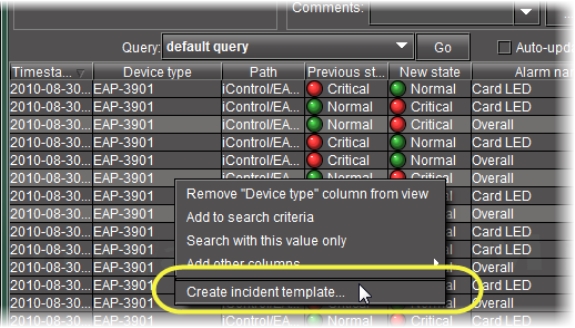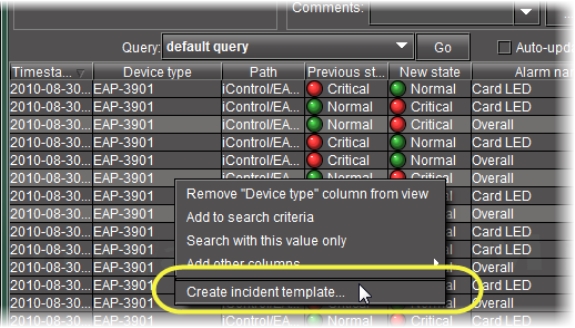Creating an Incident Template from Event Log Viewer
If you have performed a search using Event Log Viewer that reveals one or more events of interest, you can use these entries to create an incident template.
REQUIREMENT: |
Before beginning this procedure, make sure you have opened Event Log Viewer ( click HERE). |
1. Select one or more entries of interest in Event Log Viewer.
2. Right-click anywhere in the selection and click Create incident template.
[ Graphic ]
System Response: The New incident template window appears.
3. Enter a name to be given to incidents created from this template.
4. Add comments to describe the template.
5. If required, select Create a new incident even if there is no fault. Doing so creates an incident even if none of the alarms specified in the selection are in a fault status.
6. Click OK.
NOTE: For a given incident template, there can only be one incident open at a time. Once the open incident is cleared, the template can be triggered at any time by a subsequent alarm, whereupon a new incident (with a new ID) will be opened. |