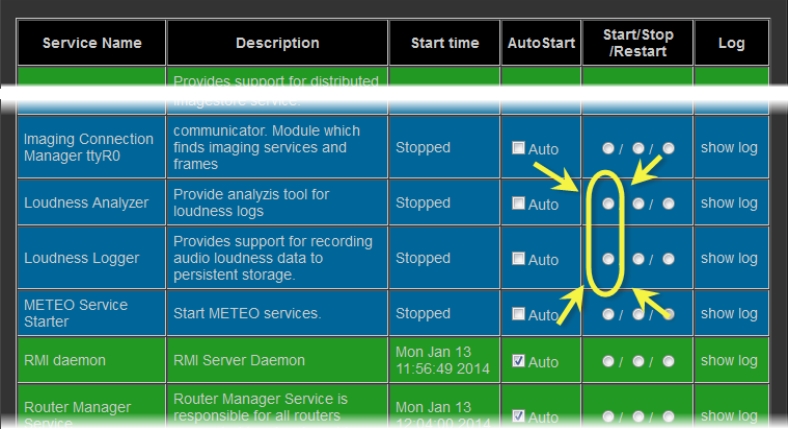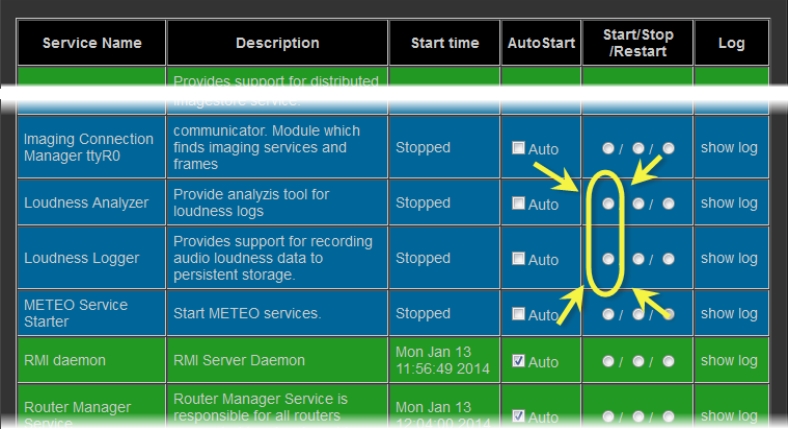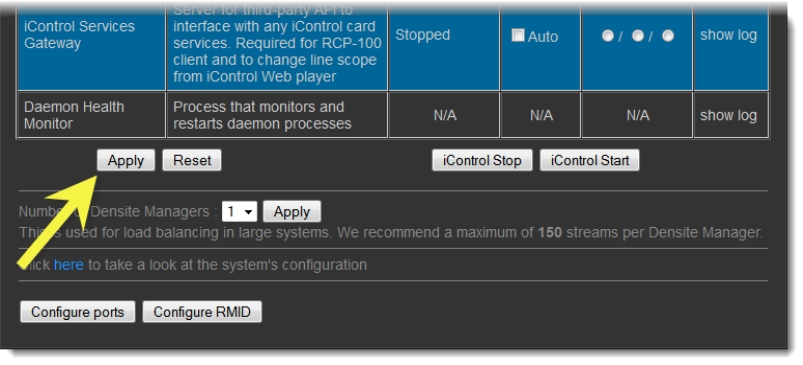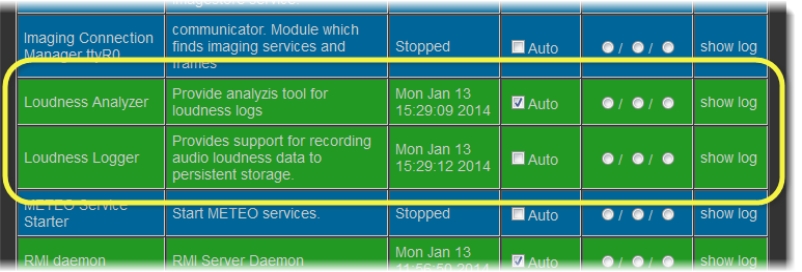Starting Loudness Logger and Loudness Analyzer Services
Before you can log loudness data and before you can analyze a loudness log, you must first start Loudness Logger and Loudness Analyzer services in iControl.
REQUIREMENT: |
Before beginning this procedure, make sure you have opened the iControl—Services management page ( click HERE). |
1. On the iControl—Services management page, in the Start/Stop/Restart column, select Start for both of the Loudness Analyzer and Loudness Logger rows.
[ Graphic ]
2. Just beneath the Services table, click Apply.
[ Graphic ]
System Response: The Loudness Analyzer and Loudness Logger rows become green, indicating that these services are now started.
[ Graphic ]