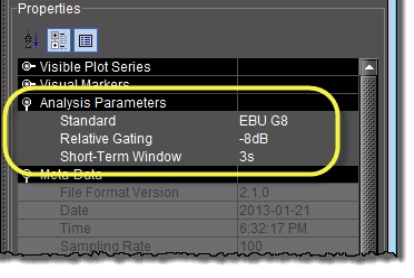
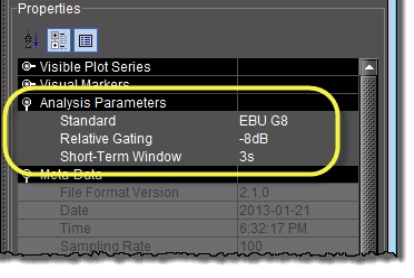
Parameter name | Description | Data set |
Standard | The program compliance loudness standard against which the loudness data will be measured. • G8 refers to the now-obsolete version of EBU‑R128 recommending a gate value of -8LU. The currently recommended value is -10LU. • A85 1770‑1 leaves the threshold level up to broadcasters and recommends an anchor when available and a gate if necessary (used in USA, Canada). • A85 1770‑2 recommends a gate is ALWAYS enabled, having a threshold set to -10LU (used in the European Union). • ARIB TR‑B32 is based on A85 1770‑2 with a recommended threshold of -24LKFS (absolute gate at -70LKFS, -10LU relative gate, 400ms sample blocks). | • EBU G8 • EBU G10 • ARIB TR‑B32 • A85 1770‑1 • A85 1770‑2 |
Relative Gating | The concept of filtering out low volume sound by a configurable dB (LU) level below the absolute loudness calculation in order to prevent skewing a loudness calculation with very quiet sounds or silence. | • -10dB • -8dB |
Short-Term Window1 | The intermediate length sliding time window. | • 1s • 2s • 3s • 4s • 5s • 6s • 7s • 8s • 9s • 10s |