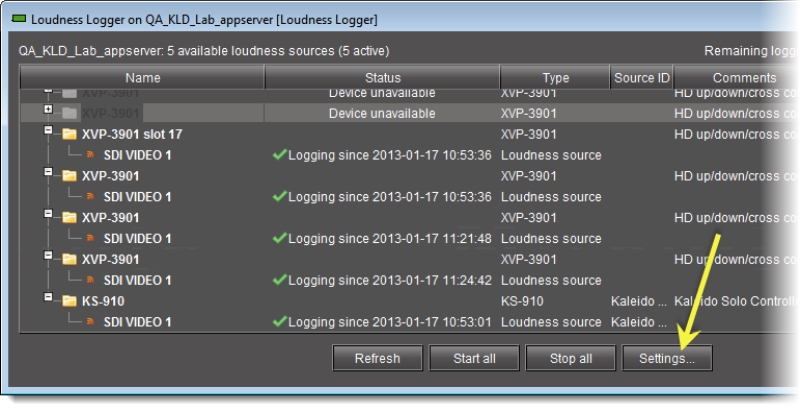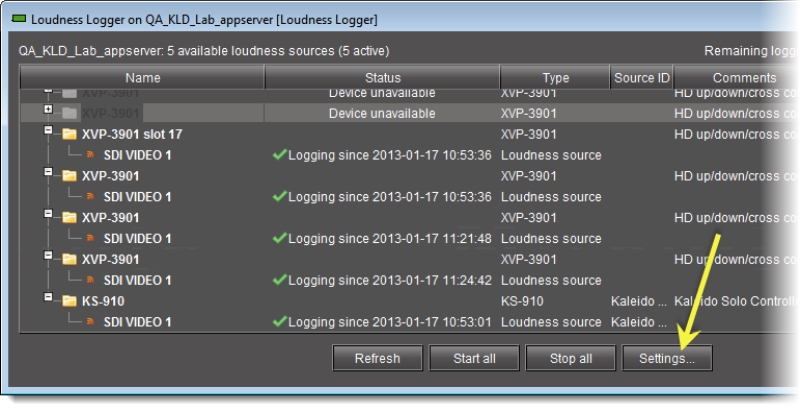Configuring Settings for Loudness Logger Alarms
In order to publish Loudness Logger alarms to GSM you must perform this procedure.
REQUIREMENTS: |
Make sure you meet the following conditions before beginning this procedure: |
• You have opened Loudness Logger ( click HERE). |
• [RECOMMENDED]: You are performing this procedure as a task within the context of an approved workflow ( click HERE). |
1. In Loudness Logger, click Settings.
[ Graphic ]
System Response: The Loudness Logger Settings window appears.
2. Click Configure.
System Response: The Loudness Logger Alarm Configuration window appears.
3. Select loudness-related alarms to be published as required, and then click OK.
System Response: The Loudness Logger Alarm Configuration window closes.
4. Close the Loudness Logger Settings window.