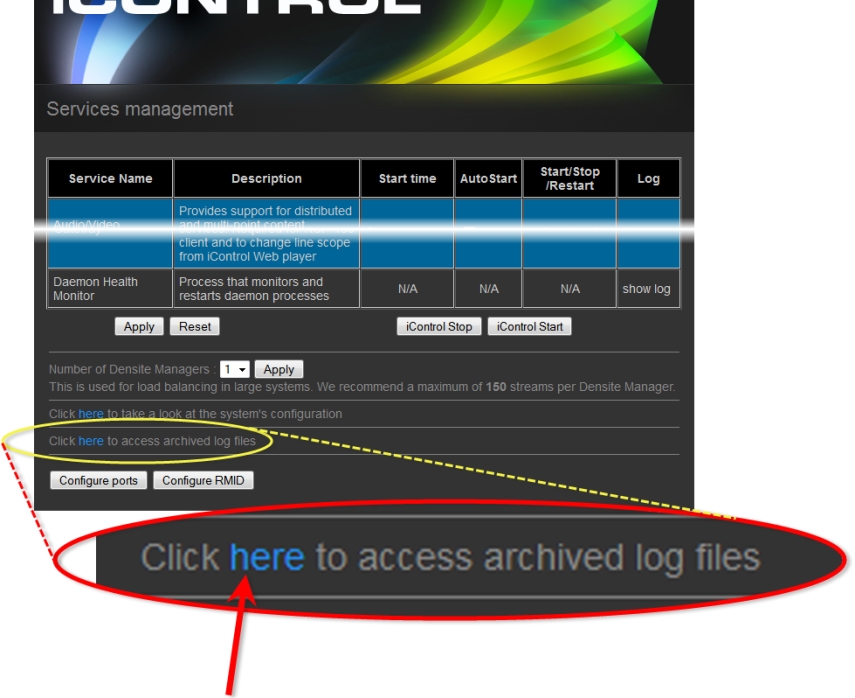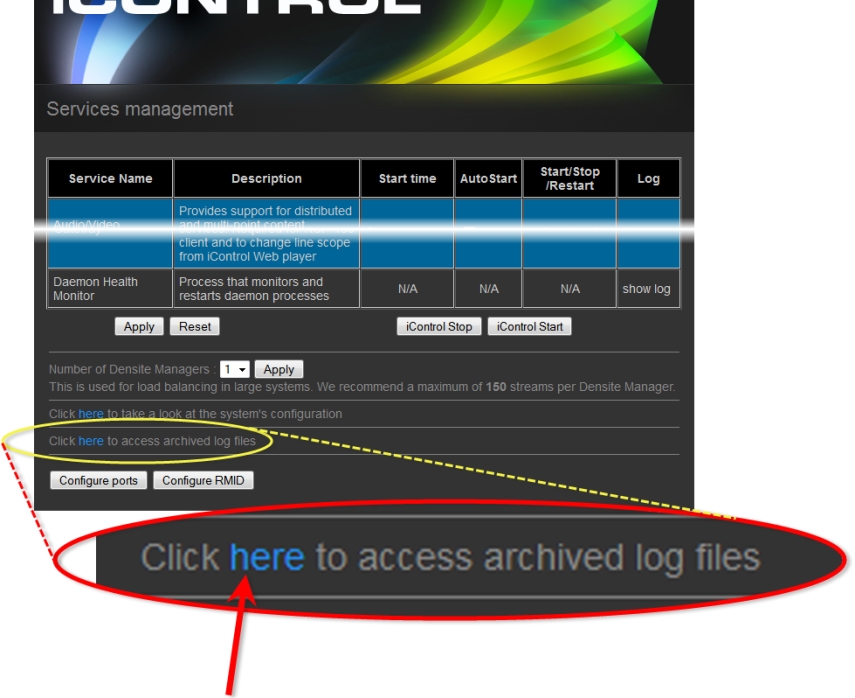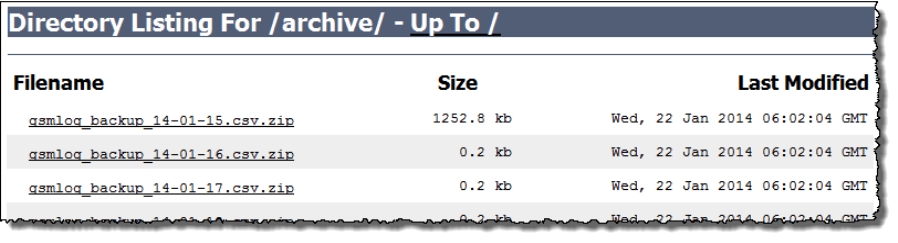Accessing Archived GSM Log Files
In order to gain access to the latest as well as historic GSM logs—in a comma-separated-values (CSV) format—you must perform this procedure.
REQUIREMENT: |
Before beginning this procedure, make sure you have opened the iControl—Services management page ( click HERE). |
1. On the iControl—Services management page, scroll to the bottom of the page, and then click the link Click here to access archived log files.
[ Graphic ]
System Response: Your Web browser displays a list of the archived GSM log files.
[ Graphic ]
List of archived GSM log files as seen in Web browser
2. Click the desired log file in the list and follow your browser’s instructions to save a local copy.
3. Unzip the log file.
4. Double-click the CSV file to view it in Microsoft Excel.
|
For more information about interpreting the data in a GSM log file, click HERE. |