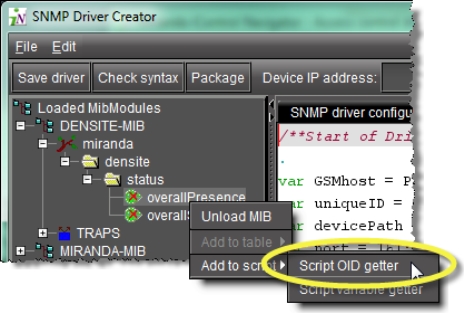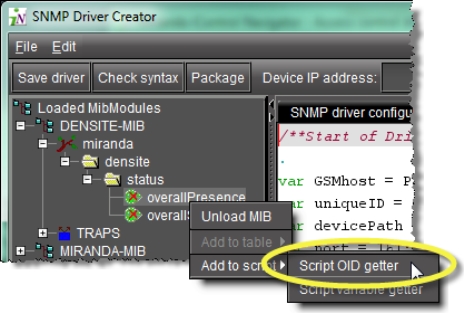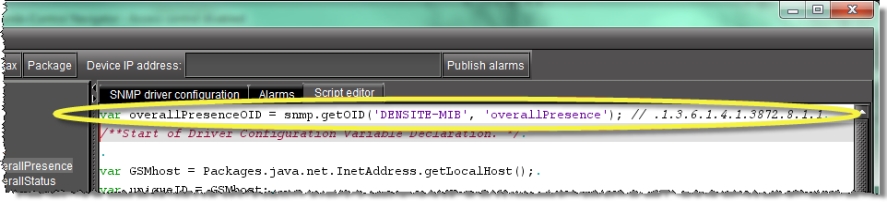Adding an OID Getter
REQUIREMENTS: |
Make sure you meet the following conditions before beginning this procedure: |
• You have opened SNMP Driver Creator ( click HERE). |
• You have configured a name for your SNMP driver ( click HERE). |
• You have loaded a MIB module into SNMP Driver Creator ( click HERE). |
• [RECOMMENDED]: You are performing this procedure as a task within the context of an approved workflow ( click HERE). |
1. In SNMP Driver Creator, click the Script editor tab.
System Response: The Script editor appears in the main pane.
2. In the MIB Browser pane (left pane), right-click the MIB node, point to Add to script, and then click Script OID getter.
[ Graphic ]
System Response: The OID getter is added to the script.
[ Graphic ]