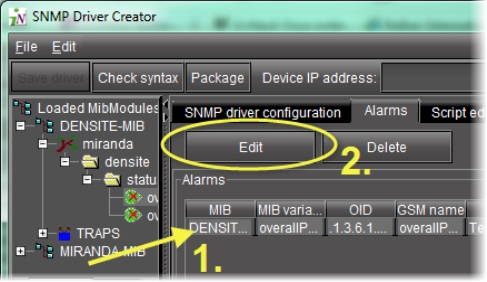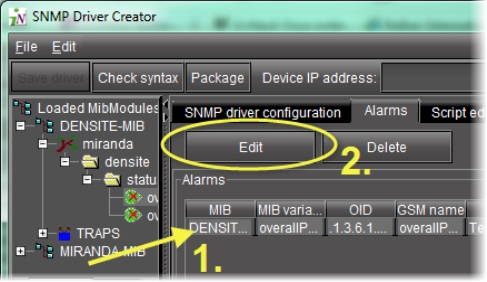Editing an Alarm
REQUIREMENTS: |
Make sure you meet the following conditions before beginning this procedure: |
• You have opened SNMP Driver Creator ( click HERE). |
• You have loaded a MIB module into SNMP Driver Creator ( click HERE). |
• You are displaying the Alarms tab in SNMP Driver Creator. |
• You have configured your driver settings ( click HERE). |
1. In SNMP Driver Creator, in the Alarms list, select the alarm you would like to edit, and then click Edit.
[ Graphic ]
System Response: The Edit Alarm window appears.
2. Modify the alarm’s parameters as required, and then click OK.
NOTE: From the Edit an Alarm window, you may also create new alarm maps, trap maps, and pollers. |