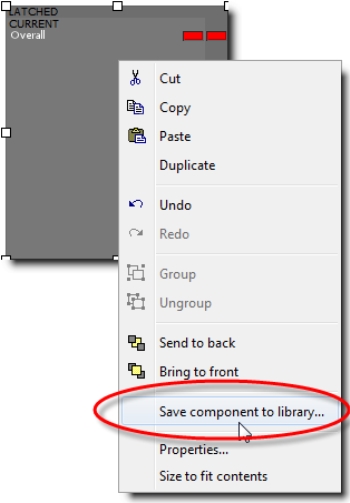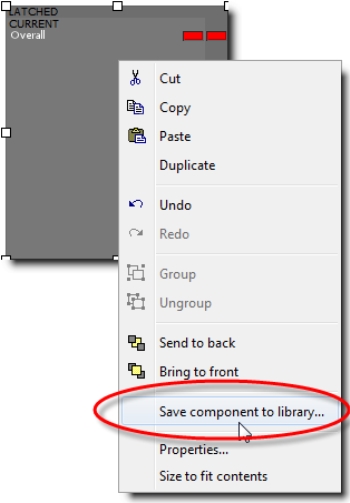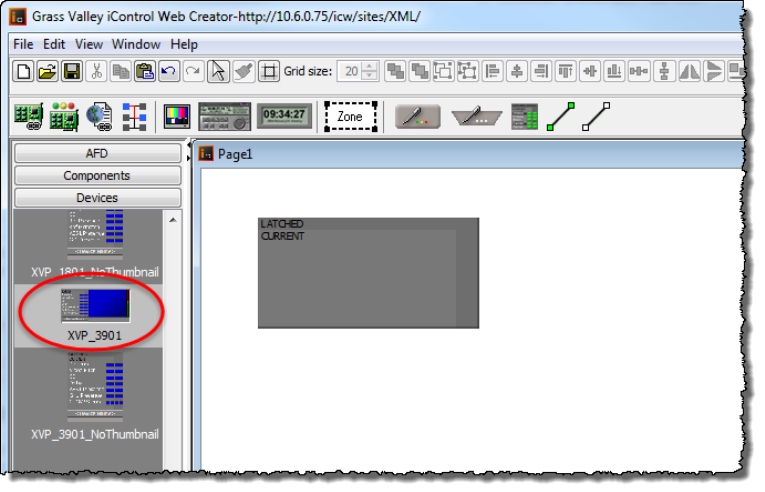Converting an Alarm Panel Template into a Widget
Alarm panel templates can be reused, any number of times, on any iC Web page. In iC Creator, you can convert an alarm panel template into a component, or widget, to provide convenient access.
REQUIREMENT: |
Before beginning this procedure, make sure you have opened iC Creator ( click HERE). |
1. Right click the alarm panel template, and click Save component to library.
[ Graphic ]
2. Select an existing folder, or create a new one, into which to save the new widget.
3. Type a descriptive name for the widget, and then click Save.
System Response: A progress window appears.
System Response: A button with a thumbnail and the name of the new widget appears in the sidebar of iC Creator.
[ Graphic ]