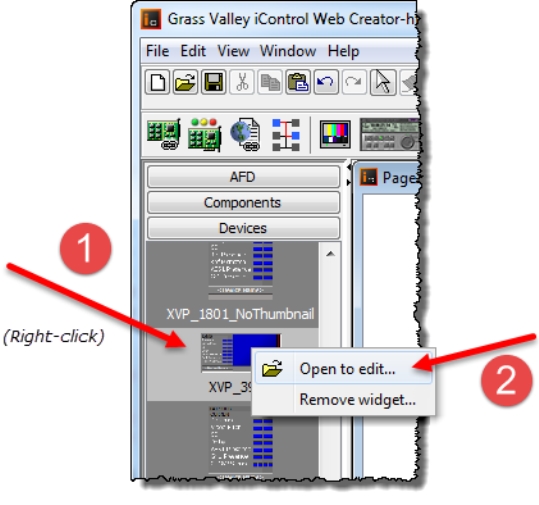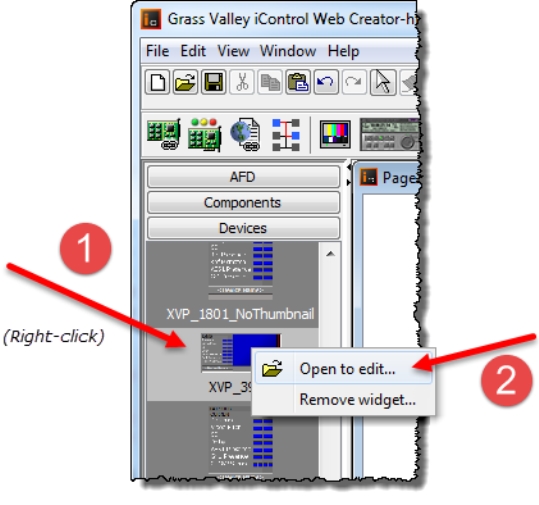Modifying an Alarm Panel Widget
Another useful characteristic of alarm panel (or any other) widgets is that they can be modified at any time, and the modifications can be applied to all the alarm panels on a Web page derived from that widget.
REQUIREMENT: |
Before beginning this procedure, make sure you have opened iC Creator ( click HERE). |
1. Open a Web page containing alarm panels that were created using the widget you wish to modify. Right-click the alarm panel widget, and click Open to edit.
[ Graphic ]
System Response: The page saved with the original alarm panel widget appears.
2. Right-click the alarm panel template, and then click Properties.
3. Modify the properties of the alarm panel template as needed.
4. When you have finished modifying the properties, click OK.
System Response: The changes you made will appear in the alarm panel template.
5. On the File menu, click Save.
6. If prompted, click Yes to save the changes to the alarm panel widget.