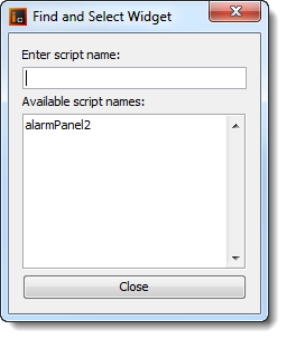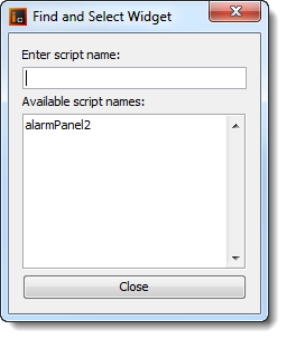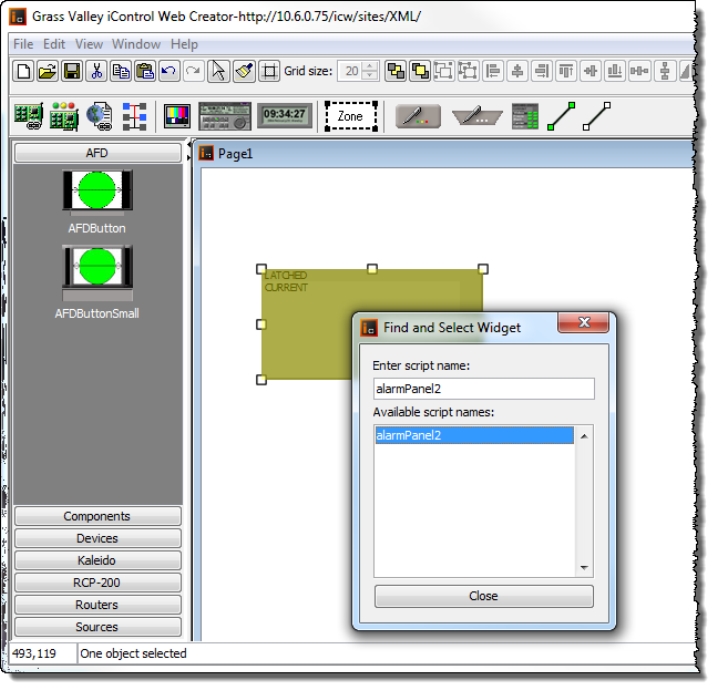Listing and Locating Widgets in Use on a Web Page
You can find the widgets currently being used on a page by listing them and selecting them.
REQUIREMENT: |
Before beginning this procedure, make sure a page is open in iC Creator ( click HERE). |
1. With iC Creator in focus, type Ctrl+F.
System Response: The Find and Select Widget window appears, listing alphabetically the widgets currently in use on the page.
[ Graphic ]
2. To locate a particular widget on the page by name, find the widget in the list and then select it.
System Response: The selected widget becomes highlighted in yellow.
[ Graphic ]
3. To locate several widgets on the page by name, find the widgets in the list and then Ctrl‑select each widget individually.
NOTE: Alternatively, if you would like to select several widgets listed contiguously, select the first in the series and then Shift‑select the last in the series. |
System Response: The selected widgets become highlighted in yellow.