OVERVIEW
Anonymous Access GrantedYou are only allowed to view the Advertisements - Print, Advertisements - Web, HeadShots, Logos, Product.*Shots, Workflow, and Events sections. You are also limited to viewing gif, jpg, pdf, png, and JPG files.
|
/Product Shots/Rio
|
|
 |
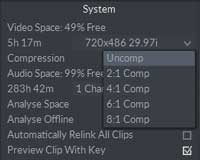 |
||||||||||||||||||||||||||||||||||||||||
 |
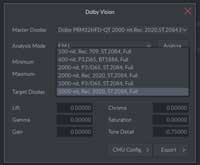 |
||||||||||||||||||||||||||||||||||||||||
 |
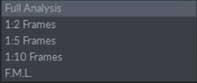 |
||||||||||||||||||||||||||||||||||||||||
 20180326_Rio_Neo_panel_only
|
 20180326_Rio_NeoNano
|
||||||||||||||||||||||||||||||||||||||||
 20180326_Rio_Nano_panel
|
 20180326_Rio_More_color
|
||||||||||||||||||||||||||||||||||||||||
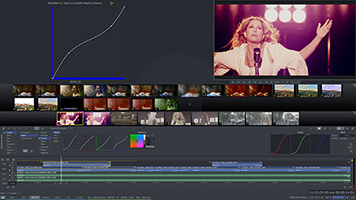 20180326_Rio_Curves_Storyboard
|
 20180326_Rio_Configure_Neo
|
||||||||||||||||||||||||||||||||||||||||
 20180326_Rio_Comprehensive_keyframing
|
|||||||||||||||||||||||||||||||||||||||||
To save a file from a PC browser, right click the "Download image now" link and select "Save Link As" (Netscape) or "Save Target As" (Internet Explorer). To save a file from a Mac browser, click and hold over the "Download image now" link and select "Save Link As" or "Save Target As". |
|||||||||||||||||||||||||||||||||||||||||










