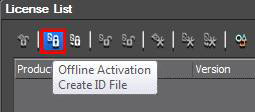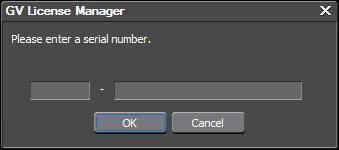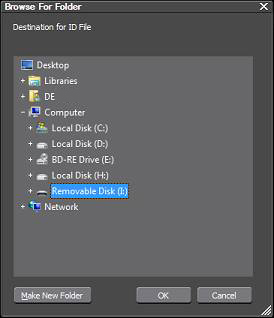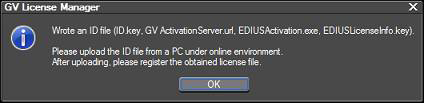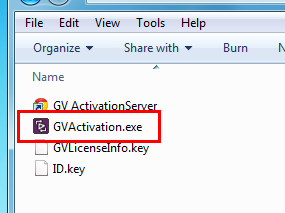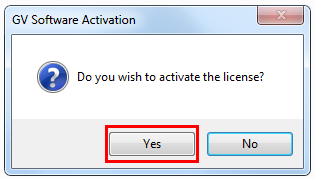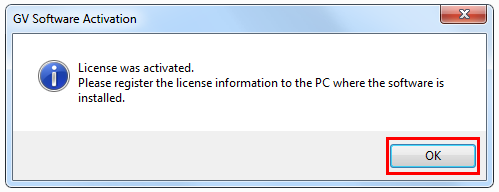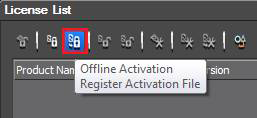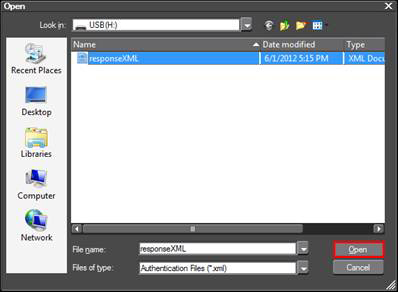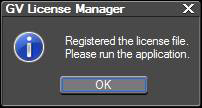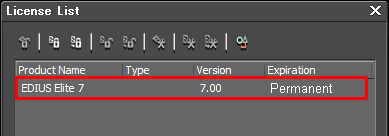Serial Registrations (Offline)
Offline Registration

Note
1Connect a removable USB storage media to the PC with EDIUS installed.
2Click [Start] to display the start menu, and click [All Programs] → [Grass Valley] → [GV LicenseManager].
The [GV LicenseManager] starts up and the [License List] dialog box appears.
3Click [Offline Activation Create ID File].
4Enter the serial number of EDIUS, and click [OK].
5Specify the removable USB storage media for the save destination of the activation ID file in the [Browse For Folder] dialog box, and click [OK].
6Click [OK].
7Remove the USB storage media from the PC and connect it to the online PC.
8Open the USB storage media in Explorer, and double-click GVActivation.exe.
9Click [Yes].
10Click [OK].
11Remove the USB storage media from the PC, connect it to the PC with EDIUS installed, and start up GV LicenseManager.
12Click [Offline Activation Register Activation File].
13Open the USB storage media, specify response.xml, and click [Open].
14Click [OK].
15Check that the registered EDIUS is displayed in the [License List] dialog box and exit GV LicenseManager.

 Note
Note