EDIUS 7 Online Help
Reference ManualHardware Setup Guide
Installation Manual
User Guide

Conditions for setting a link are as follows:
The clip is placed in the same track.
Part of the clip is overlapping.
The clip is referencing the same source.
When the group/link mode is switched, the video part and audio part of all clips in the sequence can be temporarily handled separately.
When the start points of the video and audio clips set with a link are out-of-position, the number of frames that the clips are out by is displayed at the top of the clip.
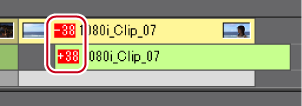
The video and audio parts in a video clip on the VA track can be separated. By releasing the link, you can handle them as independent clips.
 Alternative
AlternativeClick [Clip] on the menu bar, and click [Link/Group] → [Unlink].
Unlinking: [Alt] + [Y]
Unlinked video clips and audio clips can be re-linked.
The link is set, and you can handle it as a single clip.
 Alternative
AlternativeClick [Clip] on the menu bar, and click [Link/Group] → [Link].
Setting link: [Y]