EDIUS 7 Online Help
Reference ManualHardware Setup Guide
Installation Manual
User Guide
You can undo the performed operations, or return to the previous status.
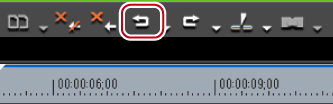
Executed operations are undone, and the timeline cursor and the In and Out points return to their original positions.
 Alternative
AlternativeUndoing operations: [Ctrl] + [Z]

Click the [Undo] list button to display a history of operations executed so far, and select the operation to undo. This history is saved for each individual sequence.
Though the number of undos is basically unlimited, the history will be deleted starting with the oldest record if the system runs out of memory.
 Note
NoteOperations and settings in the bin window cannot be undone.
You can redo canceled operations that have been executed by undo.
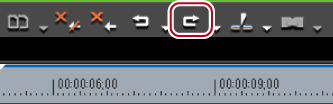
Executed operations are undone, and the timeline cursor and In and Out points are repositioned.
 Alternative
AlternativeRedoing canceled operation: [Ctrl] + [Y], [Shift] + [Ctrl] + [Z]

Click the [Redo] list button to display a history of operations undone so far, and select an operation to redo. This history is saved for each individual sequence.