EDIUS 7 Online Help
Reference ManualHardware Setup Guide
Installation Manual
User Guide
Effects can be applied to the title simply by applying registered style chips.
Applying a text style
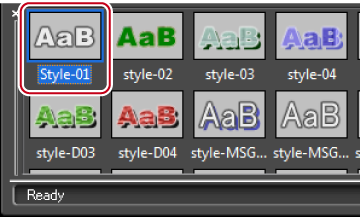
 Alternative
AlternativeSelect the style chip to be applied, click [Style] on the Quick Titler menu bar, and then click [Apply Style].
Select the style chip to be applied, right-click the text object and then click [Style] → [Apply Style].
You can register the effect applied to a text object as a style chip.
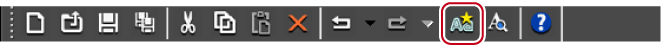
 Alternative
AlternativeClick [Style] on the Quick Titler menu bar, and click [Save As New Style].
Right-click a text object on which effects have been applied, and click [Style] → [Save As New Style].
Right-click the title object style bar and click [Save As New Style].

If the style name exists, the style cannot be registered. Register with a different name.
You can change the name of a created style chip.
 Alternative
AlternativeRight-click the registered style chip, and click [Change Style Name].

You can only change the names of registered style chips.
You can delete a created style chip.
 Alternative
AlternativeRight-click the registered style chip, and click [Delete Style].

You can only delete registered style chips.