EDIUS standard layout can be customized for better usability. Changing the sizes of preview window and bin window or combining palettes are also available. In addition, customized layouts can be registered.
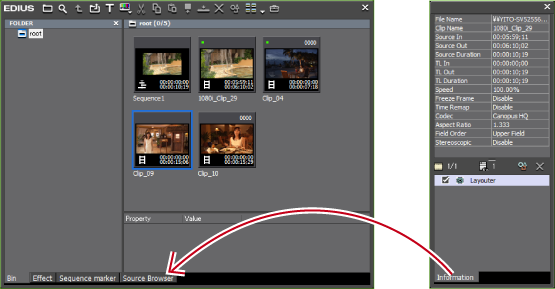
The palette is combined with the bin window or source browser window, and the tab is added. Click the tab to switch the display window.
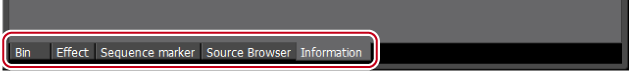

To separate the combined windows, drag the tab outside the frame.
You can change the windows in any size by moving the cursor to the edge of a window and dragging it when it changes the shape.
Customized layout can be restored to the default layout.