EDIUS 7 Online Help
User GuideReference Manual
Hardware Setup Guide
Installation Manual
The User Guide explains the basic operations of EDIUS. For detailed settings and setting item descriptions, see the Reference Manual.
 Note
NoteThe descriptions in this manual may not apply to the specifications and functions of the product you use due to conditions such as upgrade after purchase.
The descriptions in this manual are based on the specifications of EDIUS Pro 7. Functions that can be used may differ depending on the edition.
Note that we are not liable for any loss (including loss caused by data corruption, business interruption, business data loss) by using or not being able to use this manual, even if there are prior notice of possibilities of claims for compensation by a third party.
This manual consists of the following contents.
|
CHAPTER 1 Summary
|
Describes information that you should know before starting video editing with EDIUS. |
|
CHAPTER 2 Preparation before Editing
|
Explains what you should check or prepare before starting video editing, such as startup of EDIUS, creating projects, or importing sources. |
|
CHAPTER 3 Editing
|
Explains the basic video editing operations such as how to place clips, editing mode settings, and audio editing. |
|
CHAPTER 4 Outputting Work
|
Explains what to check after a project has been completed and output methods in various formats. |
|
CHAPTER 5 Other Convenient Functions
|
Explains other functions that are useful. |
The following image illustrates the conventions and their meanings in this manual:
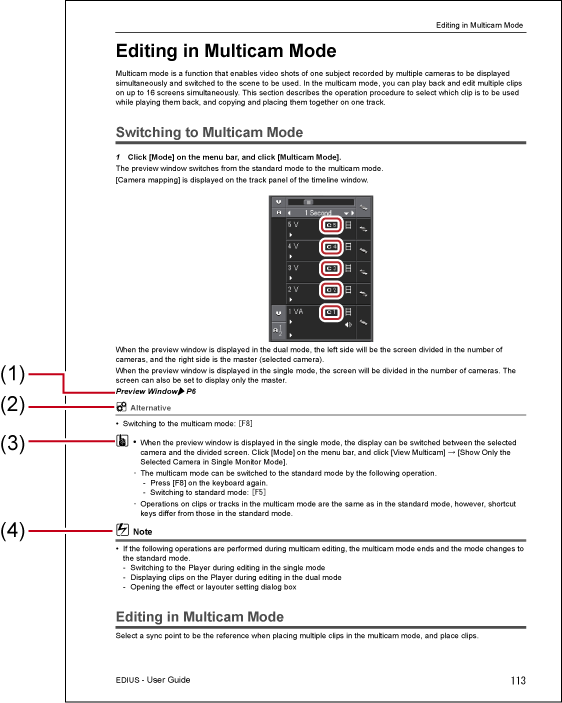
*The illustration is a sample image. This image may differ from the actual page in this manual.
|
(1)
|
Reference page
|
Indicates the related pages. |
|
(2)
|
Alternative
|
Explains the alternative procedure to operate the same function of the flow in a different process. |
|
(3)
|
POINT
|
Explains useful points to perform operations. |
|
(4)
|
Note
|
Explains the points to be aware of or restrictions to perform operations. |