EDIUS 7 Online Help
User GuideReference Manual
Hardware Setup Guide
Installation Manual
To save the edited contents, save the project. When you start editing it again, the project is displayed in the list in [Recent Project] in the [Start Project] dialog box.
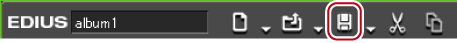
The project is overwritten and saved.
To save the project in the middle of editing as another project, click the list button on the right of [Save Project], and click [Save As].

Also from [File] on the menu bar, you can select [Save Project] or [Save As].