EDIUS 7 Online Help
User GuideReference Manual
Hardware Setup Guide
Installation Manual
In digital broadcasts, volume adjustment based on the “loudness” standard is required for the purpose of suppressing variance in the volume between programs and broadcasting stations. Loudness is numerically converted value that represent sound level sensed by humans. EDIUS can measure the noise level that is compliant with the ITU-R BS.1770-2 and EBU R128 loudness standards.
The loudness of the current sequence can be measured in the following procedure.
The [Loudness Meter] dialog box appears.
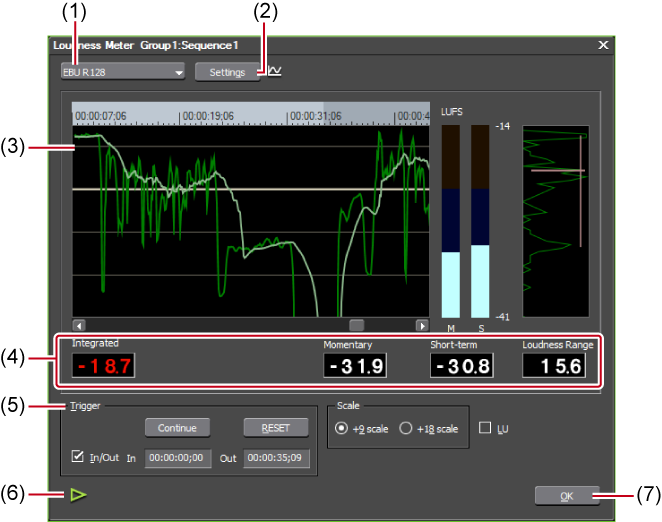
|
(1)
|
Loudness standard
|
Select the preset or the standard to be used for loudness measurement from the list. |
|
(2)
|
[Settings]
|
View the settings of loudness standards and set the output channels for L/R/C/LS/RS channels. |
|
(3)
|
History display
|
Display the measurement result as a chart. |
|
(4)
|
Measurement value
|
Display the measurement values such as [Integrated] that shows the average loudness value in the measured time and [Loudness Range] that shows the width of the measured loudness. The value of [Integrated] is displayed in red if it exceeds the target level. |
|
(5)
|
Trigger
|
[START]/[Pause]/[Continue]
Start, pause, or restart measurement. [RESET]
Reset the measurement results. |
|
(6)
|
[Play]
|
Play back the timeline. Clicking this during playback stops playback. |
|
(7)
|
[OK]
|
Close the dialog box. |
The [Loudness Meter Settings] dialog box appears.
The loudness measurement value is displayed as a chart or numerical value.
To stop measurement during playback, click [Pause]. Clicking [Continue] resumes measurement. Click [RESET] to reset measurement.

The audio volume of parts that exceed the target level can be adjusted with the audio mixer or audio rubber band of clips.