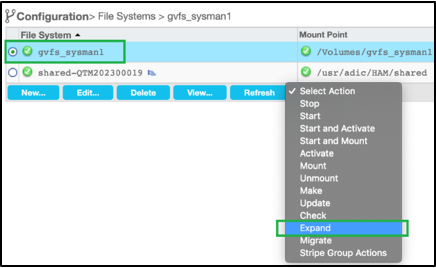Configure the File System(s)
- Click Configuration, then File Systems.
-
Select the
 file system radio button.
file system radio button.
-
Then in Select Action drop-down menu, choose
Expand.
Note: The Usage at this point should show the Primary Chassis of approximately 56.5 TiB since you have not added the Expansion Chassis. After adding, the amount will increase based on number of expansions.
- At the window below, select the Manual radio button and click Continue.