You can import an XML file exported from Final Cut Pro to edit with EDIUS.

Bin information loading of Final Cut Pro 7 project files is also supported.
However, bin information loading is limited to clips and sequence clips. Clips in the “Color bar and tone” folder and “Matte” folder, and “Blackish” clips cannot be loaded.
In Final Cut Pro 7, clips of “Digital color bar (100/0/100/0)” or “Digital color bar (100/0/75/)” in “Color bar signal details” are replaced with EDIUS color bar clips of [100/x/100/x Color Bar] or [100/x/75/x Color Bar]. Other color bars are replaced with [SMPTE Color Bar] of EDIUS.
Color bar tone levels for Final Cut Pro 7 are supported.
If clips with colors specified by “Color Matte” and “Plain” of Final Cut Pro 7 are used, they are replaced with color matte clips of EDIUS. However, alpha of “Color Matte” and “Plain” of Final Cut Pro 7 is not supported.
|
|
|---|
|
1) Click the [Open Project] list button in the timeline.
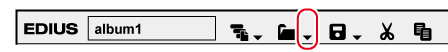
2) Click [Import Project] → [FCP XML].
 Alternative
Alternative
Click [File] on the menu bar, and click [Import Project] → [FCP XML].
3) Select an XML file in the [Project Importer (FCP XML)] dialog box, and click [Open].
The XML file is imported and the [Restore and transfer clip] selected dialog box is displayed. Restore the offline clip.