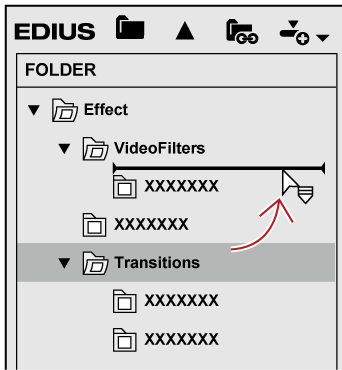You can sort effects or folders, or change the folder structure. Or you can lock them not to move by mistake.
1) Click [lock] in the [Effect] palette.
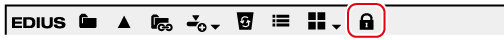
Each click on [lock] switches the lock on and off.
|
|
|---|
|

Before making an operation, click [lock] to disable the lock.
1) Drag and drop an effect or folder to the destination.